What is Red Dot in Free Fire? Everything You Need to Know
Have you ever noticed a red dot appearing on enemies while aiming in Free Fire? If you’re wondering what it is and how it works, you’re not alone!

The Red Dot Sight is one of the most useful aiming systems in Free Fire. Whether you’re a beginner or a pro player, understanding how it works can improve your accuracy and help you land more headshots.
Want to learn how to use the red dot effectively, when to switch aiming modes, and how to increase your headshot rate? This guide will explain everything about the Red Dot in Free Fire and how to master it like a pro! Keep reading to unlock the full potential of the Red Dot Sight in Free Fire and start improving your aim today!
What is Red Dot in Free Fire?
The Red Dot Sight in Free Fire is a basic aiming assist that appears when you aim at enemies using the default Aim Precision mode (also known as Aim Assist). It helps players track and shoot opponents more accurately by highlighting the target with a red dot on their body.
How Does the Red Dot Work?
- When you aim at an enemy, a red dot appears on their body.
- If the enemy is moving, the dot adjusts to track them.
- The aim assist slightly pulls your crosshair toward the enemy, making it easier to hit shots.
- The red dot does not appear if the enemy is behind a wall or out of sight.
Best Ways to Use the Red Dot in Free Fire
Enable Aim Precision for Easy Targeting
To make the most of the Red Dot, you need to enable Aim Precision (Aim Assist).
- Open Settings in Free Fire.
- Go to the Controls section.
- Look for Aim Precision settings.
- Choose “Default” for the best Red Dot experience.
Use the Red Dot for Headshots
- Aim slightly above the red dot to hit headshots instead of body shots.
- Crouch + Fire for better accuracy and recoil control.
- Drag your fire button up while shooting to increase headshot rate.
Adjust Your Sensitivity for Better Red Dot Control
Your sensitivity settings can make a big difference in how smoothly the red dot moves while aiming.
- General: 90-100
- Red Dot Sensitivity: 80-90
- 2x Scope: 75-85
- 4x Scope: 70-80
Combine Red Dot with Gloo Walls for Smarter Fights
- Place a gloo wall for cover and peek with Red Dot for easy headshots.
- Use grenades to force enemies out, then shoot them using the red dot tracking.
Red Dot vs. Other Scopes: Which One is Best?
| Scope Type | Best For | Range | Recommended Weapons |
| Red Dot | Mid-range fights | Short-Mid | MP40, M1887, UMP |
| 2x Scope | Balanced fights | Mid | SCAR, AK, XM8 |
| 4x Scope | Long-range fights | Mid-Long | AWM, M82B, SVD |
| 8x Scope | Sniping | Long | AWM, KAR98K |
Frequently Asked Questions
Conclusion
The Red Dot Sight is a powerful aiming tool in Free Fire that helps players hit targets faster and with more accuracy. Whether you’re a beginner or an experienced player, learning to use the Red Dot effectively will boost your K/D ratio, increase your headshot rate, and make you a better Free Fire player.

Tyson ensures that every content on the site reflects his extensive knowledge and passion for gaming. Tyson’s meticulous approach ensures readers receive accurate and valuable information from the latest game updates and news to detailed guides and tutorials. From his early days immersed in the world of gaming, Tyson started his journey as a professional gamer.
Competing in numerous tournaments and earning a reputation for his strategic prowess and exceptional skills. His in-depth understanding of game mechanics and tactics made him a standout figure in the gaming community.




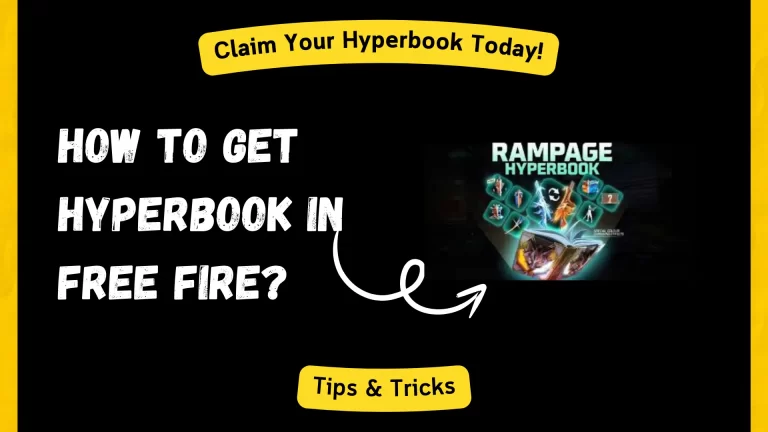


السلام علیکم فری فائر بہت اچھی ہے 🥰🥰🥰🥰🥰🥰