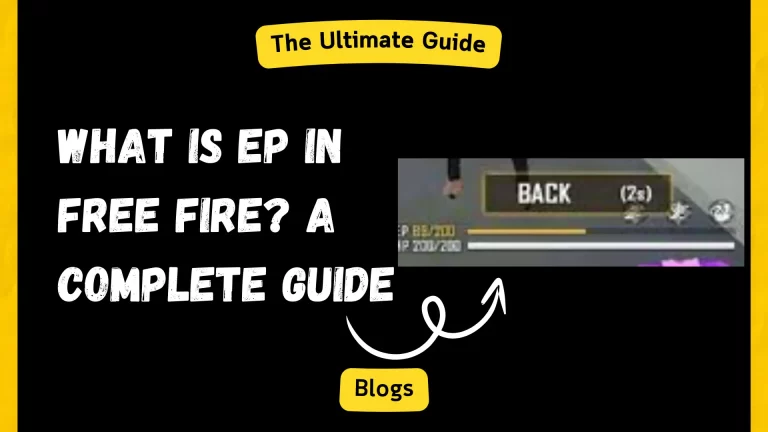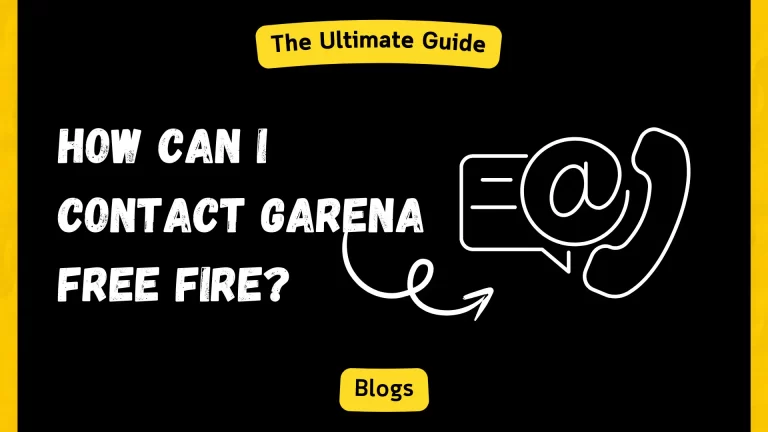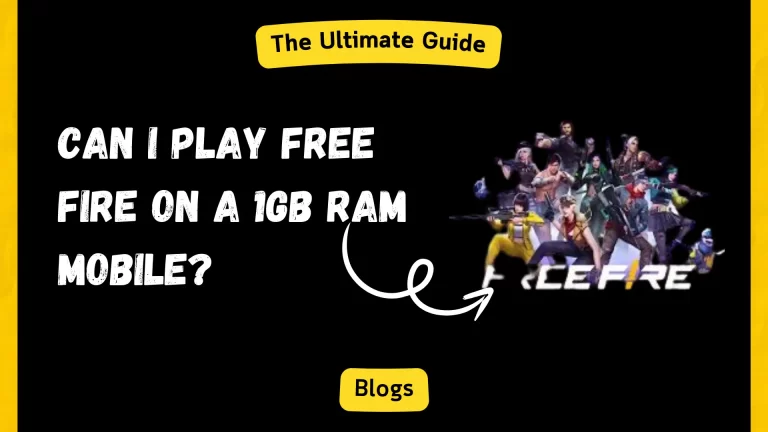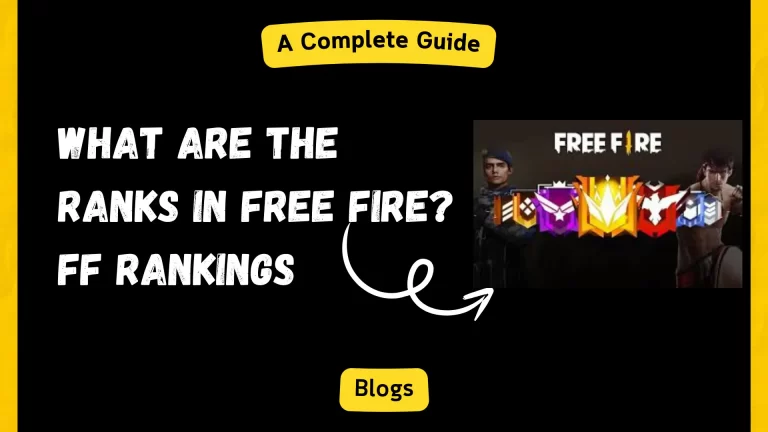How to Update Free Fire Without Play Store?
Are you struggling to update Free Fire because the Play Store isn’t cooperating? You’re not alone. Many players face challenges like region restrictions, limited storage, or issues with Google services that prevent them from accessing the latest updates.

Imagine being able to enjoy the newest features, characters, and gameplay enhancements without any hassle. What if you could update Free Fire quickly and easily, bypassing the Play Store entirely?
In this guide, you’ll discover a simple, step-by-step process to update Free Fire without the Play Store, ensuring you never miss out on the latest content. Let’s get started!
Why Update Free Fire Without Play Store?
Before diving into the how-to, it’s important to understand why you might want to update Free Fire without the Play Store or banned in your region. Here are a few common reasons:
Steps of How to Update Free Fire Without Play Store?
1. Enable Installation from Unknown Sources
Before downloading the Free Fire APK or Advance Server, you need to allow your device to install apps from unknown sources. This is necessary because you’re not downloading the app from the Play Store.
- Open the settings app on your Android device.
- Scroll down and find the “Security” or “Privacy” option.
- Look for “Install unknown apps” or “Unknown sources” and toggle the switch to allow it. You might need to do this for the browser or file manager you’re using.
2. Download the Latest Free Fire APK
Once you’ve enabled installation from unknown sources, the next step is to download the APK file.
- Official Website: Visit the official Free Fire website. Ensure you’re downloading the latest version.
- Direct Download: Click on the download button to get the APK file on your device. Be cautious of downloading from untrusted sources to avoid malware.
3. Install the APK File
Now that you’ve downloaded the APK file, it’s time to install it.
- Open your file manager and find the downloaded Free Fire APK file (usually in the “Downloads” folder).
- Tap on the APK file to begin the installation process.
- Follow the on-screen instructions to complete the installation. It should only take a few minutes.
4. Launch and Verify the Update
After installing the APK, you can now open Free Fire to check if the update was successful.
- Open Free Fire: Launch the game from your app drawer.
- Check for New Features: Look for any new features, characters, or updates in the game. If everything seems up-to-date, congratulations—you’ve successfully updated Free Fire without the Play Store!
Conclusion
Updating Free Fire without the Play Store is straightforward and can be done by following a few simple steps. Whether you’re dealing with Play Store issues or just want quicker access to updates, this method will help you keep your game up-to-date. Remember to always download APKs from trusted sources to ensure the safety and security of your device.
Enjoy your gaming experience with the latest Free Fire updates!

Tyson ensures that every content on the site reflects his extensive knowledge and passion for gaming. Tyson’s meticulous approach ensures readers receive accurate and valuable information from the latest game updates and news to detailed guides and tutorials. From his early days immersed in the world of gaming, Tyson started his journey as a professional gamer.
Competing in numerous tournaments and earning a reputation for his strategic prowess and exceptional skills. His in-depth understanding of game mechanics and tactics made him a standout figure in the gaming community.