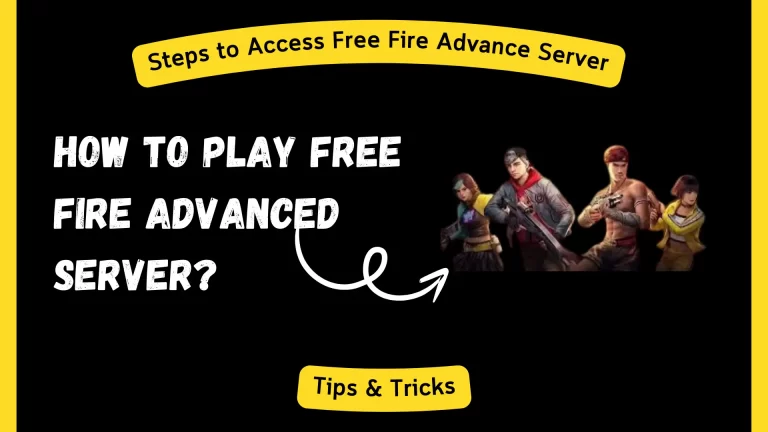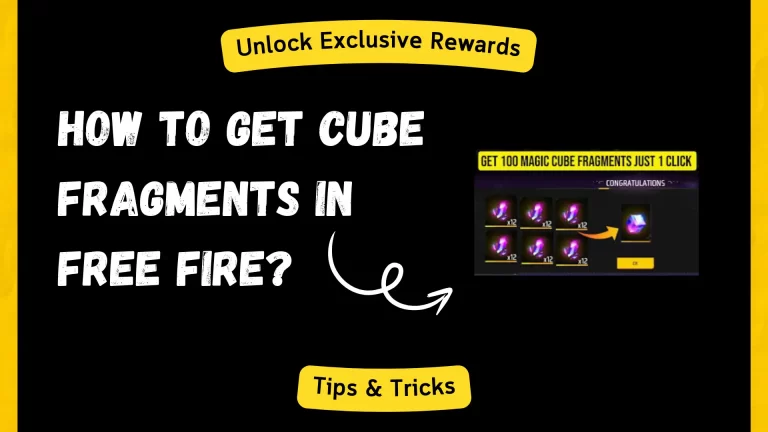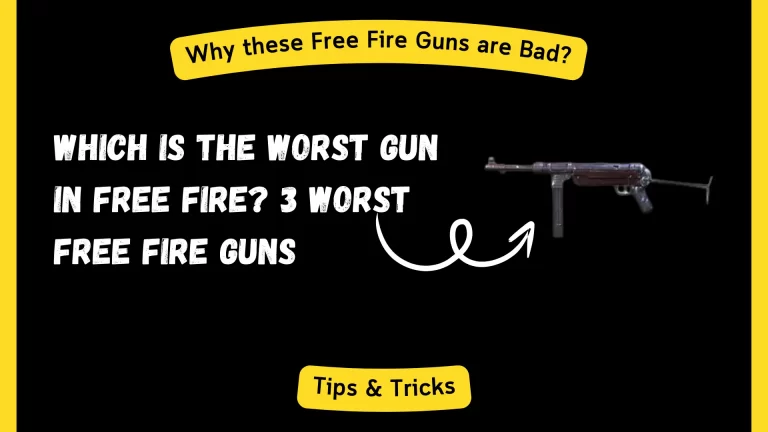How to Get a Name Change Card in Free Fire? 4 Easy Steps
Have you ever felt that your in-game name in Free Fire no longer represents your identity? Many players want to change their name for a fresh start or to reflect their evolving style. But the bad part is that they’re unsure how to do it.
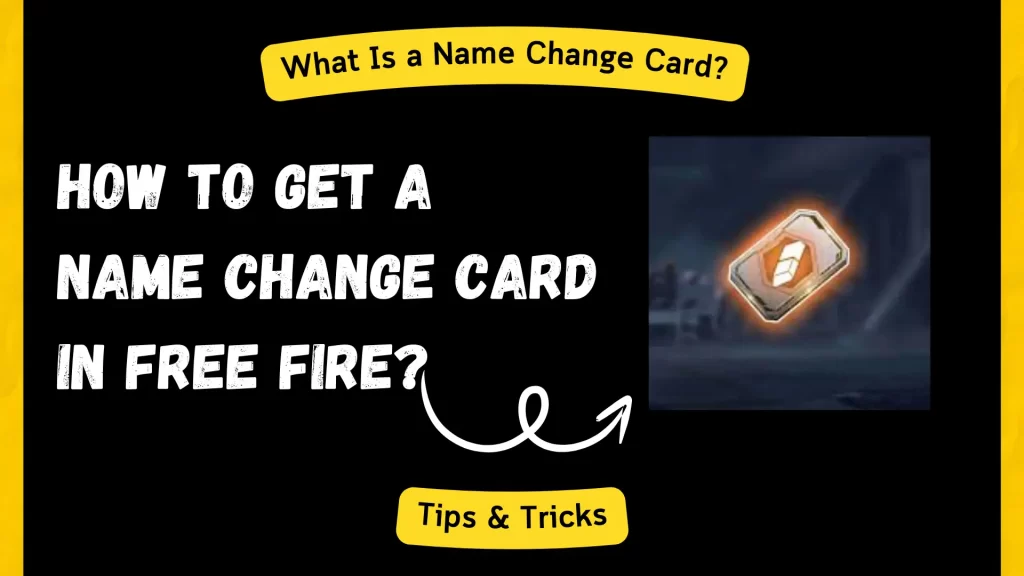
The good news is that Free Fire provides an easy way to change your IGN with a name-change card. However, getting this card can seem confusing, especially for beginners. In this guide, we’ll show you how to get your hands on a Name Change Card and unlock the ability to reinvent your in-game identity.
With clear instructions and multiple methods to obtain the card, you’ll be ready to make that change quickly!
What Is a Name Change Card?
A Name Change Card in Free Fire lets you change your IGN without creating a new account. It’s useful for players who want to rebrand or use a cooler or more strategic name. However, this card is not free, and there are a few ways to obtain it.
How to Get a Name Change Card in Free Fire?
1. Purchasing Through the In-Game Store
Purchasing a Name Change Card is the simplest way to get it from the in-game store. Here’s how:
- Open Free Fire and go to the Store section.
- Navigate to the Redeem tab.
- Search for the Name Change Card.
- You can buy the card for 390 diamonds.
Diamonds are Free Fire’s premium currency, which you can purchase using real money or earn through in-game rewards.
2. Guild Tokens
You can use Guild Tokens to get a Name Change Card if you are part of an active guild. Here’s how:
- Earn Guild Tokens by participating in activities like daily missions or guild tournaments.
- Visit the Guild Store and search for the Name Change Card.
- Purchase it using Guild Tokens if available.
3. Elite Pass Rewards
Another way to get a Name Change Card is by purchasing the Elite Pass, which gives you access to exclusive rewards, including a Name Change Card:
- Buy the Elite Pass when it’s available.
- Complete the missions and level up to unlock higher-tier rewards.
- The Name Change Card will be part of your rewards at certain levels.
This method is ideal for players who want more than just the card, as the Elite Pass offers numerous other in-game items.
4. Events and Giveaways
FF Advance Server frequently holds events where players can win a Name Change Card. These events vary, but they typically require you to:
- Complete specific tasks or missions.
- Participate in lucky draws or spin wheels.
- Collect tokens and redeem them for a Name Change Card.
How to Use the Name Change Card?
Once you have the Name Change Card, using it is straightforward:
- Go to the Profile Section: Open Free Fire and click on your profile picture in the top-left corner.
- Click on the Edit Icon: Next to your current name, you’ll see a pencil icon. Click it to edit your name.
- Enter Your New Name: Input your desired name and click confirm.
- Use the Name Change Card: You’ll be prompted to use your Name Change Card, or if you don’t have one, you can buy one on the spot for diamonds.
After confirming, your new name will be active in the game.
How to Gift a Name Change Card in Free Fire?
Unfortunately, Free Fire doesn’t allow players to gift a Name Change Card directly through the in-game store. However, you can still help a friend by gifting them card or diamonds, which they can use to purchase a Name Change Card. Here’s how to do it:
- Purchase a Google Play or Apple Gift Card
- Gift Diamonds Through Top-Up Websites
- Use the In-Game Gift Option for Other Items
While you can’t gift a Name Change Card directly, Free Fire allows gifting other items like skins or bundles. If your friend already has enough diamonds for the Name Change Card, consider sending them a different item as a gift to complement their new in-game identity.
Although Free Fire doesn’t support direct gifting of the Name Change Card, you can easily send diamonds through a top-up website or gift cards.
Key Points to Remember
- You can only change your name if you have a Name Change Card or enough diamonds to buy one.
- Ensure your new name complies with Free Fire’s guidelines—no offensive or inappropriate content.
- The new name will take effect immediately after you confirm the change.
Conclusion
Changing your IGN in Free Fire is a fun and simple process, but it does require a Name Change Card. Whether you buy it through the in-game store or earn it through an Elite Pass, there are several options. Once you have the card, renaming your character takes a few clicks. So, if you’re ready for a fresh start in Free Fire, follow these steps and grab your Name Change Card today!
Using these tips, you can switch up your in-game identity and continue enjoying the exciting world of Free Fire with a name that truly represents you.

Tyson ensures that every content on the site reflects his extensive knowledge and passion for gaming. Tyson’s meticulous approach ensures readers receive accurate and valuable information from the latest game updates and news to detailed guides and tutorials. From his early days immersed in the world of gaming, Tyson started his journey as a professional gamer.
Competing in numerous tournaments and earning a reputation for his strategic prowess and exceptional skills. His in-depth understanding of game mechanics and tactics made him a standout figure in the gaming community.