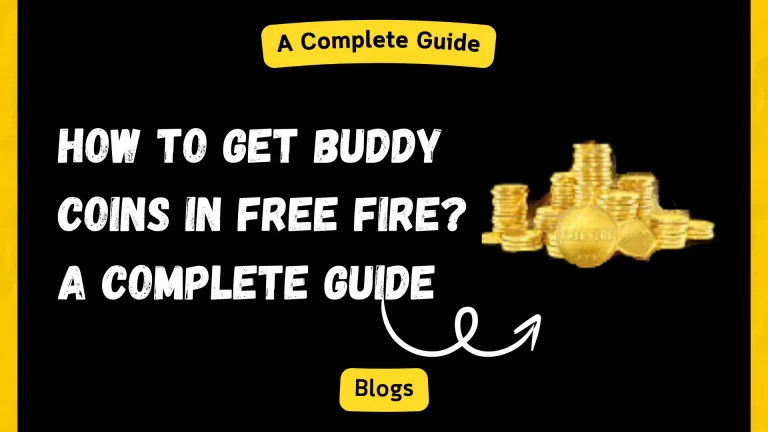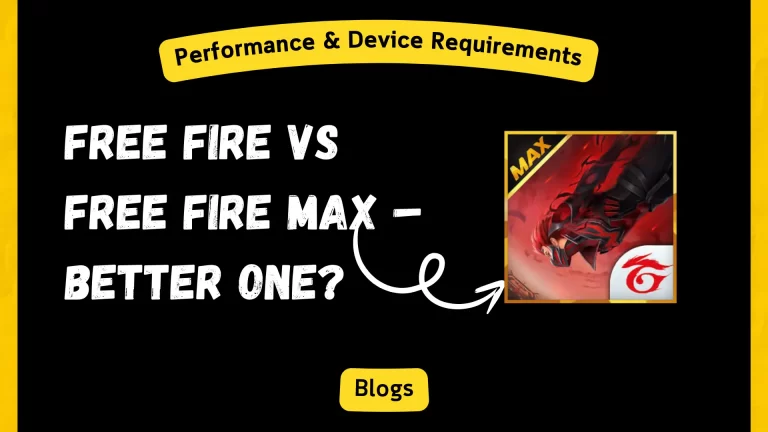Can I Play Free Fire on a 1GB RAM Mobile? The Ultimate Guide
Are you trying to run Free Fire on a 1GB RAM phone but worried it might lag or crash? You’re not alone! Many Free Fire fans are in the same boat, wondering if their low-end devices can still handle the action.
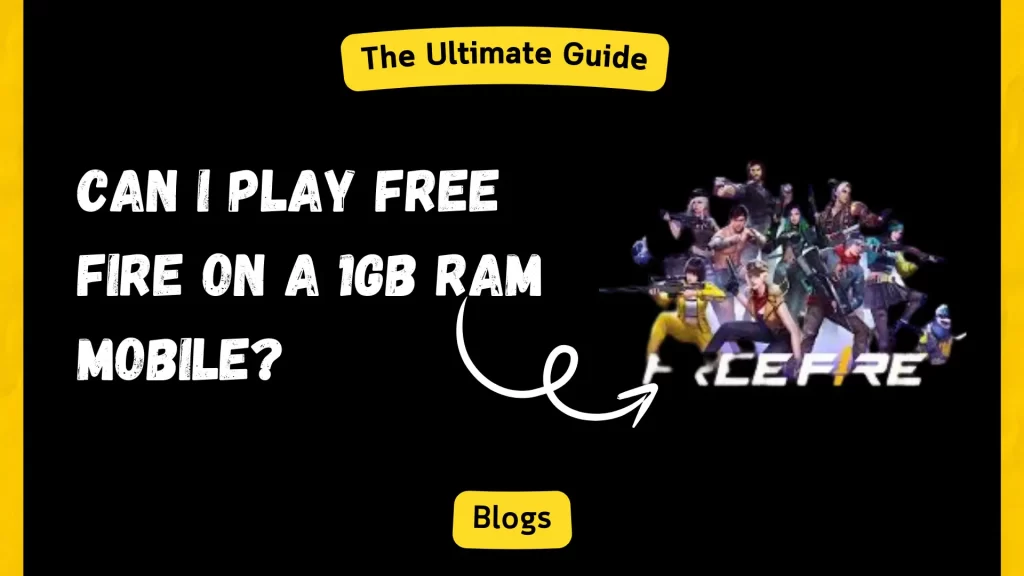
What if I told you you can play Free Fire on a phone with 1 GB RAM? Yes, it’s possible, but you need to tweak some settings and follow a few smart hacks to make it work smoothly.
Imagine landing in Bermuda, taking out your enemies, and securing that BOOYAH – all without frustrating lags and crashes. Sounds amazing, right? Keep reading because I’ll show you how to optimize your phone for the best Free Fire experience.
Let’s review the requirements, best settings, and expert tips for running Free Fire like a pro on a phone with 1 GB RAM!
Can I Play Free Fire on a 1GB RAM Mobile?
The short answer? Yes! But… it won’t be a smooth ride. Free Fire is designed to run on low-end devices, but a phone with just 1GB RAM struggles with performance, lag, and overheating.
The good news? With a few tricks, you can make it playable! Let’s break it down.
Minimum System Requirements for Free Fire
Before we jump into tweaks, let’s check what Free Fire needs:
| Category | Minimum Requirement |
| RAM | 1GB (But 2GB+ recommended) |
| Processor | Dual-core 1.2GHz |
| Storage | At least 1.5GB of free space |
| Operating System | Android 4.0+ |
| Internet Speed | Stable 4G or Wi-Fi |
A 1GB RAM phone meets the minimum, but don’t expect super-smooth gameplay. Now, let’s move on to optimizing your device!
How to Play Free Fire Smoothly on 1GB RAM Mobile?
If you’re determined to play Free Fire on a low-end phone, here are some must-do tricks:
1. Use Free Fire MAX?
Free Fire MAX looks amazing, but it’s a resource hog. If you have 1GB RAM, install the standard Free Fire version, not MAX.
2. Adjust Graphics Settings
Go to Settings > Graphics and change these options:
- Graphics: Smooth (or Lowest)
- High FPS: Normal
- Shadow: Off
- Auto Adjust Graphics: On
This reduces strain on your phone and helps avoid overheating.
3. Close Background Apps
Before launching Free Fire:
- Close all running apps (WhatsApp, Instagram, YouTube, etc.).
- Use a RAM booster to clear unnecessary processes.
- Restart your phone for better performance.
4. Use Game Boosters
Some Android phones come with built-in Game Mode or Game Booster apps that:
- Free up RAM
- Improve frame rates
- Reduce background activity
If your phone doesn’t have one, try third-party apps like Game Booster 4x Faster (available on Play Store).
5. Free Up Storage
A 1GB RAM phone also has limited storage, which affects gameplay. Clear up at least 2GB of free space by deleting:
- Unused apps
- Cache files (Use apps like CCleaner or Files by Google)
- Old videos/photos
6. Play on Low Ping Internet
A fast and stable internet connection can prevent lag even if your phone is slow. Switch to:
- Wi-Fi instead of mobile data
- 4G instead of 3G
- A ping-reducing app like ‘Ping Booster.’
7. Avoid Long Gaming Sessions
1GB RAM phones overheat quickly. Play in short sessions and let your phone rest between matches.
Best Alternative: Free Fire on Cloud Gaming Apps
If your phone still lags, try cloud gaming platforms like:
- NVIDIA GeForce NOW
- Google Stadia
- Netboom (for Android)
These let you play Free Fire without worrying about phone specs. The game runs on powerful servers, and you only stream the gameplay.
Conclusion
Yes, but only if you optimize it properly. It won’t be a buttery smooth experience, but you can still enjoy the game with the right tweaks. If possible, upgrading to a 2GB RAM device or using cloud gaming will make a difference.
So, if you’re ready to jump into the battlefield with your 1GB RAM phone, follow these steps and get that BOOYAH!

Tyson ensures that every content on the site reflects his extensive knowledge and passion for gaming. Tyson’s meticulous approach ensures readers receive accurate and valuable information from the latest game updates and news to detailed guides and tutorials. From his early days immersed in the world of gaming, Tyson started his journey as a professional gamer.
Competing in numerous tournaments and earning a reputation for his strategic prowess and exceptional skills. His in-depth understanding of game mechanics and tactics made him a standout figure in the gaming community.