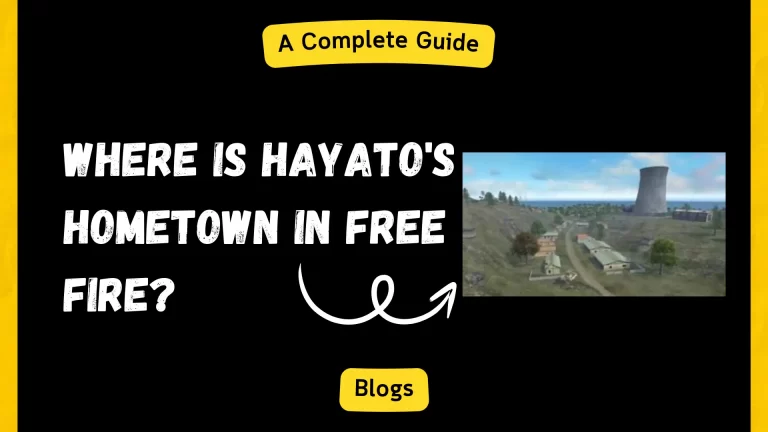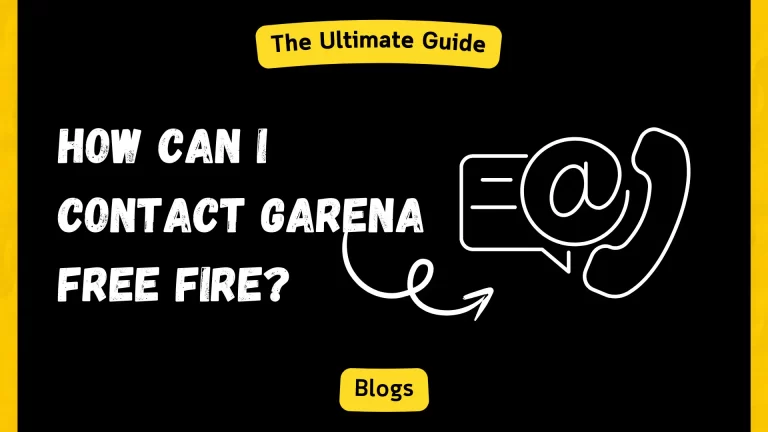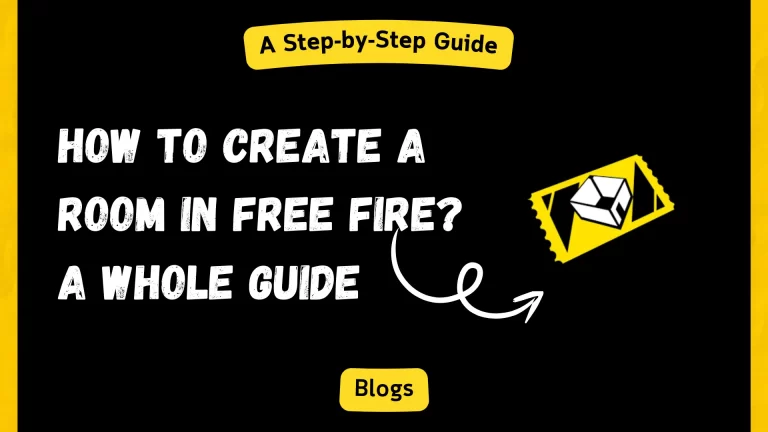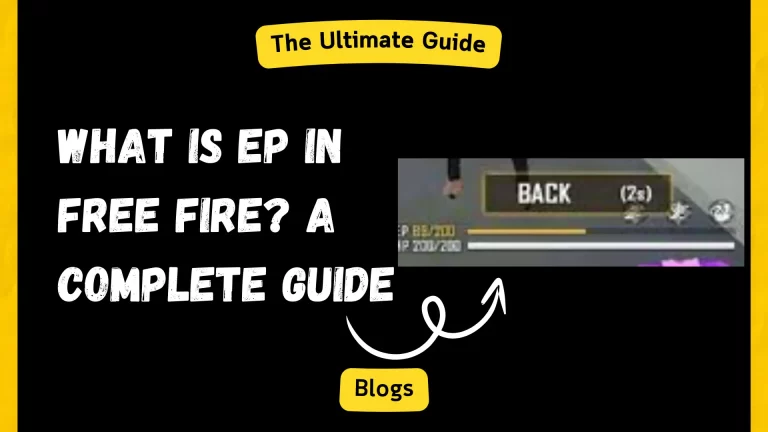Does Free Fire Have Gyroscope Support?
Let me guess—you’re here because you’ve heard whispers about Free Fire and gyroscope support. Maybe someone told you it’s available, or you’re tired of dragging your thumb across the screen to aim and want to know if you can tilt your phone instead.

Good news: Free Fire does have gyroscope support!
Yes, you read that right. This feature can take your gameplay to the next level, making aiming faster and more precise. Stick with me, and I’ll explain how it works, how to set it up, and why it’s a game-changer for you.
What Is Gyroscope in Free Fire?
In gaming, a gyroscope is a feature that uses motion sensors in your device to detect tilts and movements. When enabled, it lets you aim by tilting your phone instead of swiping your screen.
Think of it like magic. You tilt up to aim at an enemy’s head or down to steady your sniper shot. It’s faster and smoother and helps you land those tricky shots in high-pressure situations.
Does Free Fire Have Gyroscope Support?
Free Fire has gyroscope support, but here’s the catch—it’s not on by default. You’ll need to enable it in the game’s settings. Once turned on, this feature can make a difference, especially for players who want to improve their aim without relying solely on thumbs.
How to Enable Gyroscope in Free Fire?
Ready to activate gyroscope mode? Follow these simple steps:
- Open Settings: Launch Free Fire Advance Server and tap the gear icon in the top-right corner.
- Go to Controls: Navigate to the “Basic” tab in the settings menu.
- Turn On Gyroscope: Scroll down and switch the gyroscope option to “On” or “Scope Only” (if you prefer it to work only while aiming).
- Adjust Sensitivity: Fine-tune the sensitivity settings to match your comfort level. Higher sensitivity means faster response.
Start with low sensitivity and gradually increase it. This will help you get used to the feature without overwhelming your aim.
Why Use Gyroscope in Free Fire?
Here’s why you should give a gyroscope a try:
- Faster Aiming: Tilt your device for quick movements instead of swiping the screen.
- Improved Accuracy: Perfect for close-range sprays and long-range sniping.
- Better Reflexes: React faster to enemies sneaking up on you.
Which Devices Support Gyroscope in Free Fire?
Not all smartphones have built-in gyroscopes. Here’s how you can check:
- Search Your Device Specs: Look up your phone’s model online to see if it includes a gyroscope sensor.
- Download a Sensor Test App: Use apps like “Sensor Test” to check your phone’s gyroscope functionality.
If your device doesn’t have a gyroscope, don’t worry—you can still dominate Free Fire with traditional touch controls.
Tips for Playing Free Fire with Gyroscope
Now that you’ve enabled gyroscope, here are some pro tips to get the most out of it:
- Practice in Training Mode: Spend time adjusting to gyroscope controls before jumping into ranked matches.
- Combine with Claw Grip: Using multiple fingers and a gyroscope can enhance your gameplay.
- Experiment with Sensitivity Settings: Everyone’s playstyle is different. Test different settings to find what works for you.
Is Gyroscope a Must-Have for Free Fire Players?
The gyroscope feature is a powerful tool, but it’s not mandatory. Some players swear by it for the extra precision, while others stick to traditional controls. The choice is yours! Try it out and see if it fits your playstyle.
Conclusion
Free Fire’s gyroscope support adds a whole new layer to the game. It’s perfect for players looking to improve their aim and reaction time. If your device supports it, enabling a gyroscope is the upgrade you need to outplay your opponents.
So, what are you waiting for? Open your settings, activate the gyroscope, and start dominating the battlefield today.

Tyson ensures that every content on the site reflects his extensive knowledge and passion for gaming. Tyson’s meticulous approach ensures readers receive accurate and valuable information from the latest game updates and news to detailed guides and tutorials. From his early days immersed in the world of gaming, Tyson started his journey as a professional gamer.
Competing in numerous tournaments and earning a reputation for his strategic prowess and exceptional skills. His in-depth understanding of game mechanics and tactics made him a standout figure in the gaming community.