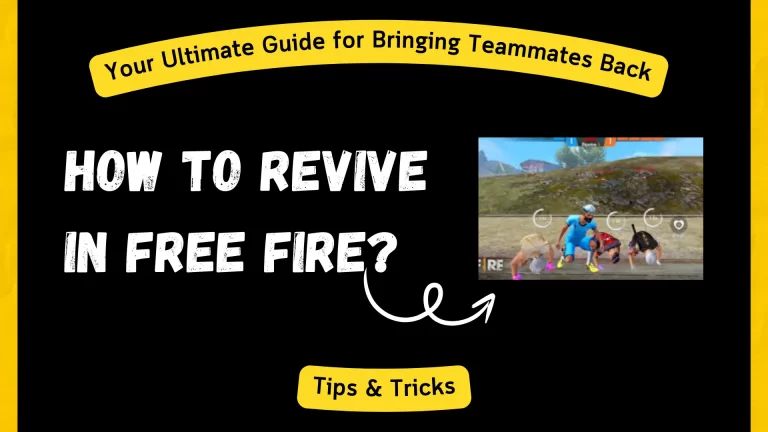How to Fix Ping Problem in Free Fire? Lag-Free Gameplay
Have you ever been in a 1v1 fight, but your bullets don’t register because of high ping? Frustrating, right? Ping issues in Free Fire can ruin your gameplay, cause lag, and freeze your character at crucial moments.
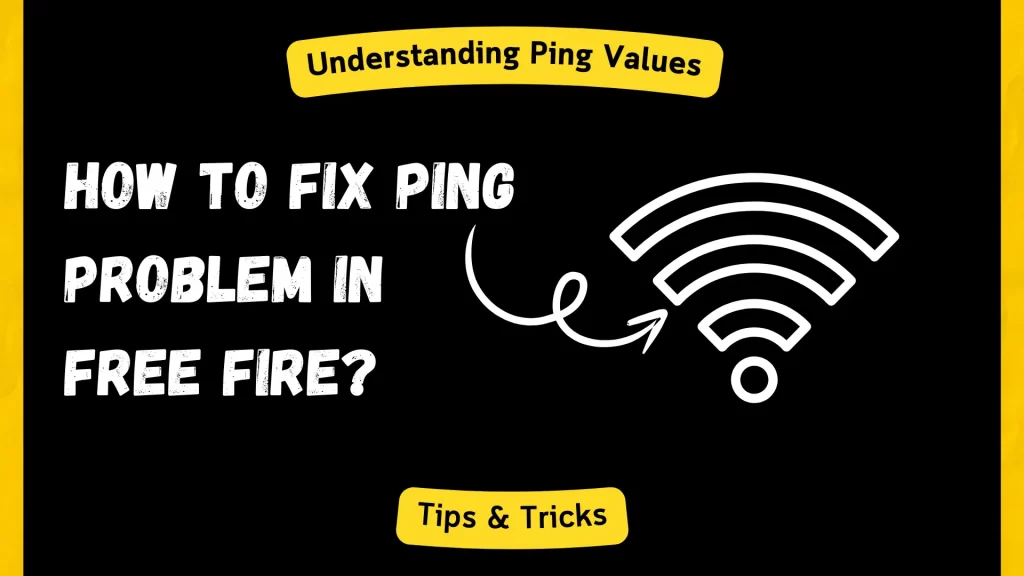
Many players struggle with high ping and don’t know how to fix it. But what if we told you that reducing your ping is easier than you think?
With the right tweaks, you can stabilize your ping, reduce lag, and enjoy smooth Free Fire matches. Whether you’re using Wi-Fi or mobile data, these proven solutions will help you fix ping problems once and for all. Let’s dive into the best ways to fix ping problems in Free Fire and make your gameplay lag-free.
What is Ping in Free Fire?
Ping is the time (in milliseconds) it takes for data to travel from your device to the game server and back. The lower your ping, the better your connection.
Understanding Ping Values
- 0-50ms: Excellent (Smooth gameplay)
- 50-100ms: Good (Minimal lag)
- 100-200ms: Playable (Noticeable delay)
- 200ms+: High Ping (Laggy gameplay, delays in shooting and movement)
If your ping is above 200ms, you need to fix it immediately to improve your gaming experience.
How to Fix Ping Problem in Free Fire? Step by Step
- Use a fast and stable Wi-Fi connection for better ping.
- If using mobile data, switch to a stronger network (4G/5G).
- Avoid playing with weak signal strength (1-2 bars).
- Apps like YouTube, WhatsApp, Instagram, and TikTok consume data in the background.
- Close all unnecessary apps before launching Free Fire.
- Use “Game Mode” or “Performance Mode” on your phone to boost connectivity.
- If Wi-Fi is slow, switch to mobile data or vice versa.
- Use a wired connection (LAN) if playing on an emulator.
- Avoid playing Free Fire while others are streaming or downloading on the same network.
- Playing on a faraway server increases ping.
- Go to Settings > Game Region > Select the nearest server for the best connection.
- Apps like UU Booster, Game Turbo, or Ping Enhancer help optimize your network for gaming.
- These apps reduce latency and ensure smoother gameplay.
- Cache files can cause lag and slow connections.
- Go to Settings > Apps > Free Fire > Clear Cache.
- Restart the game and check if your ping improves.
- VPNs increase ping by routing your data through different servers.
- If you’re using a VPN, turn it off while playing Free Fire.
- Overheating devices cause lag and network instability.
- Play in a cool place or use a cooling fan to keep your phone from overheating.
- If your ping suddenly spikes, restart your Wi-Fi router.
- Restarting your phone can also refresh the network and reduce ping.
- Sometimes, Free Fire servers experience downtime.
- Check Garena’s official website or social media for server updates.
- If the issue is on their end, wait for the servers to stabilize.
Best Network Settings for Low Ping in Free Fire
For Android & iPhone users, here are the best settings to lower ping:
- Set Wi-Fi frequency to 5GHz (instead of 2.4GHz).
- Keep your router near your gaming area.
- Disable other connected devices using Wi-Fi.
- Turn on Airplane Mode for 10 seconds, then disable it to refresh the network.
- Use 4G/5G networks for lower latency.
- If the network is weak, switch SIM cards for better speed.
How to Monitor Your Ping in Free Fire?
You can track your ping in real time while playing Free Fire. Here’s how:
- Open Free Fire and go to Settings.
- Click on Display Settings.
- Enable Show Ping.
- Your current ping will be displayed on the screen during matches.
Frequently Asked Questions
Conclusion
High ping can ruin your Free Fire experience, but with the right solutions, you can enjoy smooth and lag-free gameplay. Try above explained ping-fixing methods today, and enjoy seamless Free Fire matches without interruptions.

Tyson ensures that every content on the site reflects his extensive knowledge and passion for gaming. Tyson’s meticulous approach ensures readers receive accurate and valuable information from the latest game updates and news to detailed guides and tutorials. From his early days immersed in the world of gaming, Tyson started his journey as a professional gamer.
Competing in numerous tournaments and earning a reputation for his strategic prowess and exceptional skills. His in-depth understanding of game mechanics and tactics made him a standout figure in the gaming community.