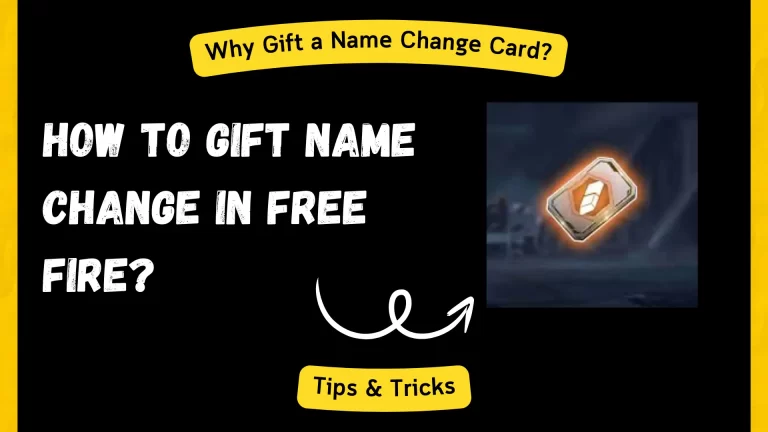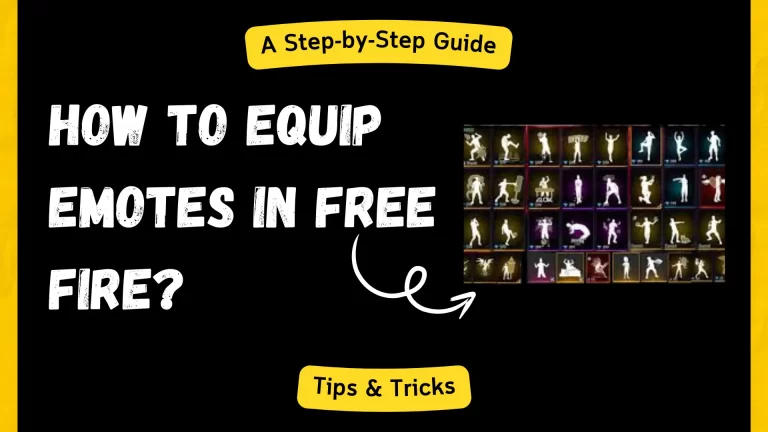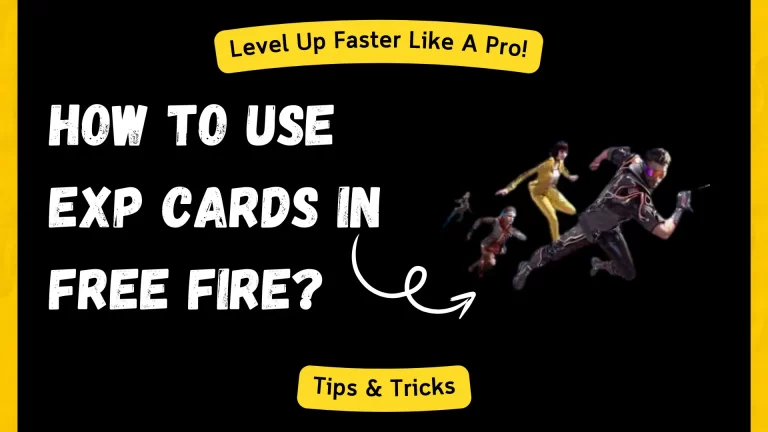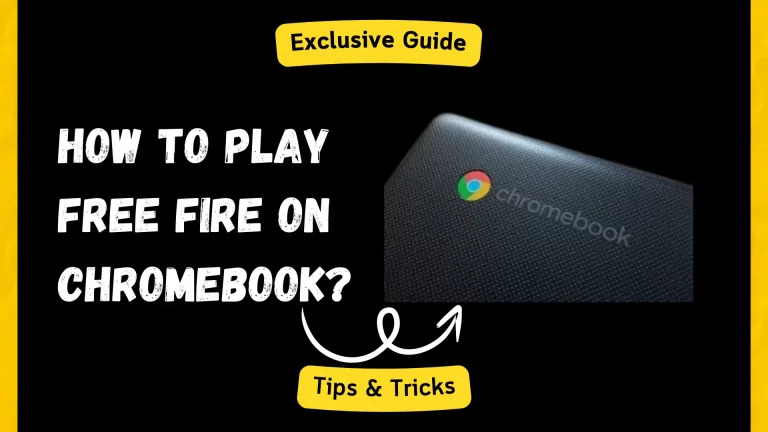How to Play Free Fire Without Downloading? A Step-by-Step Guide
Free Fire is one of the most addictive battle royale games, but what if you could play it without downloading anything?

Whether you’re low on storage, want to save time, or just don’t want to go through the installation hassle. There’s still a way to enjoy Free Fire instantly.
With cloud gaming and emulator technology, you can experience Free Fire’s thrill and excitement without downloading the game to your device. Fast, simple, and storage-free!
Curious to know how? Read on to learn how to start playing Free Fire without downloading it today!
How to Play Free Fire on any Device
Suppose you’re curious about trying Free Fire but don’t want to download the full game. You can play the demo version using the following methods.
Access the Demo Version via Google Play Instant
Players can play the game without installing it through Google Play Instant .If Free Fire is available in the Google Play Instant catalog, you can play a demo version directly from the app store.
- Open the Google Play Store on your Android device.
- Search “ Free Fire”.
- If available, tap on the “Try Now” button, and a demo version of Free Fire will launch immediately.
How to Play Free Fire Without Downloading? – On Laptop or PC
Explore Clouding Gaming
Cloud gaming services provide full access to games. Some platforms also offer demo versions of popular titles like Free Fire. These demos allow you to try the game’s core elements before committing to the full version.
Cloud gaming is a revolutionary technology through which you can play video games without downloading them directly onto your device. This is because the game runs on remote servers. Then, the gameplay is streamed to your screen in real time. You only need a stable internet connection and a compatible device to enjoy FF Advance or other high-performance games.
- NVIDIA GeForce Now
- Google Stadia
- Xbox Cloud Gaming
You can bypass downloading Free Fire using cloud gaming services, as the game is played directly from the server.
Steps to Play Free Fire Using Cloud Gaming
Here’s a step-by-step guide to playing Free Fire via cloud gaming platforms:
Free Fire on Emulators Without Full Installation
Another method to play Free Fire without fully downloading the game is through Android emulators like BlueStacks or LDPlayer. Some emulators provide the option to stream games rather than install them completely.
- Download the Emulator: Install an Android emulator on your PC or laptop, such as BlueStacks.
- Access Streaming Options: Some emulators offer cloud or streaming capabilities, allowing you to play games directly.
- Search for Free Fire: Launch the emulator and search for Free Fire in the app store. You can start playing without completing a full installation.
Benefits of Playing Without Downloading
Playing Free Fire without downloading offers several advantages:
- Saving Storage Space: No need to worry about running out of space on your mobile device or computer.
- Optimized for Low-End Devices: Cloud gaming can run smoothly even on devices with lower hardware specifications, as heavy processing is done on the remote server.
- No Installation Hassles: You won’t have to deal with long download times, large updates, or installation errors.
Challenges and Limitations
While playing Free Fire without downloading offers several benefits, there are a few challenges to consider:
- Sometimes, slight delays might occur between your inputs and the game’s response, especially with slower connections.
- Depending on your network speed and the cloud service, the performance of Free Fire may be smoother than the downloaded version.
Conclusion
Playing Free Fire without downloading is convenient for gamers who want to save space, avoid installation problems, or use lower-end devices. Cloud gaming and emulator platforms offer efficient solutions. If you haven’t tried these methods yet, give them a shot and enjoy Free Fire without downloading!
So, what are you waiting for? Fire up your cloud gaming service or emulator, and jump into Free Fire’s world of intense battles today!

Tyson ensures that every content on the site reflects his extensive knowledge and passion for gaming. Tyson’s meticulous approach ensures readers receive accurate and valuable information from the latest game updates and news to detailed guides and tutorials. From his early days immersed in the world of gaming, Tyson started his journey as a professional gamer.
Competing in numerous tournaments and earning a reputation for his strategic prowess and exceptional skills. His in-depth understanding of game mechanics and tactics made him a standout figure in the gaming community.