How to Gift Name Change in Free Fire? A Step-by-Step Guide
Have you ever wanted to surprise your friends in Free Fire with a cool new username?
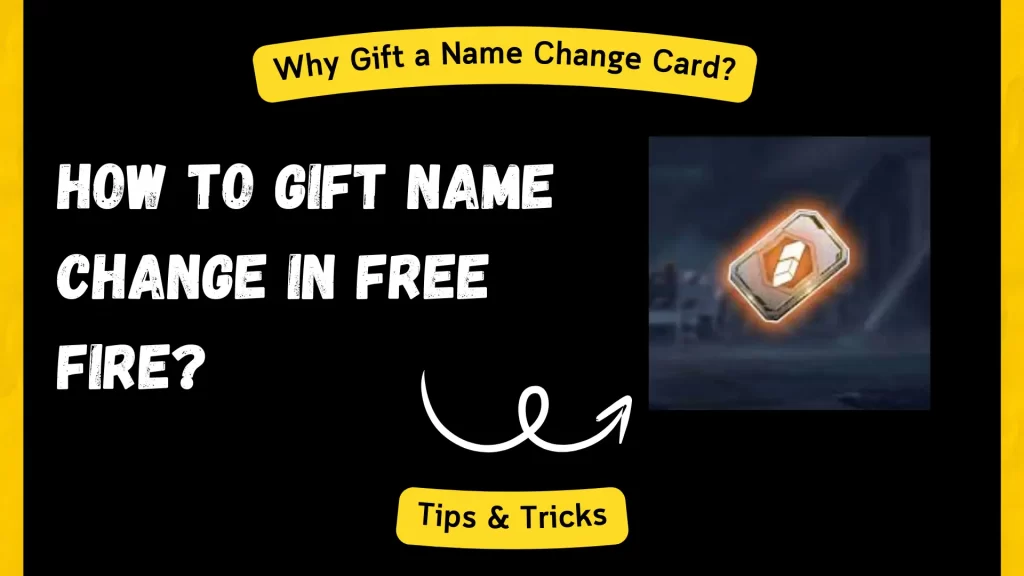
Though Free Fire doesn’t offer a direct option to gift the Name Change Card, there are simple ways to help your friends achieve this—without breaking the bank. Imagine the excitement when they open their brand-new name, thanks to you.
Want to be the friend who makes this happen? You can easily gift diamonds, allowing them to buy the Name Change Card and create a fresh identity in no time.
Ready to make your friend’s day? Follow this guide to gift diamonds and help them change their name in Free Fire!
Why Gift a Name Change Card?
- Your friend can personalize their profile to reflect their style or gaming personality.
- Players with unique names stand out more during matches and among friends.
- A Name Change Card is simple to activate. This makes it a convenient gift for players who want to rebrand quickly.
Step-by-Step Guide on How to Gift Name Change in Free Fire?
Free Fire doesn’t have a direct gifting feature for the card, so we’ll explain a workaround below.
1. Gift Diamonds to Your Friend
Some third-party top-up websites allow you to gift diamonds directly to your friend’s Free Fire account. Here’s how:
- Visit a reliable Free Fire diamond top-up site like Codashop or Games Kharido.
- Enter your friend’s Free Fire ID.
- Choose the number of diamonds equivalent to the cost of a Name Change Card (at least 390 diamonds).
- Complete the payment process.
Your friend will receive the diamonds directly in their account, and they can use them to buy the Name Change Card from the in-game store.
2. Purchase a Google Play or Apple Gift Card
- One of the simplest ways to gift diamonds is by purchasing a Google Play or Apple Gift Card. Your friend can use the gift card to add funds to their account and buy diamonds in Free Fire.
- Choose the gift card based on your friend’s device (Android or iOS).
3. Use the In-Game Gift Option for Other Items
While you can’t gift a Name Change Card directly, Free Fire allows gifting other items like skins or bundles. If your friend already has enough diamonds for the Name Change Card, it’s better to send them a different item as a gift.
4. Guide Your Friend on How to Use the Name Change Card
Once your friend has the Name Change Card in their inventory, they need to use it. Here’s a simple guide for them:
- Open Inventory.
- Select the Name Change Card.
- A text box will appear where they can enter their new name.
- After entering the new name, click Confirm, and the change will take effect immediately.
Gifting Diamonds vs. Gifting the Name Change Card
While it might seem easier to gift a Name Change Card, gifting Diamonds directly offers more flexibility. Your friend can either buy the Name Change Card or use the Diamonds for other items like skins, bundles, or characters.
Frequently Asked Questions
Conclusion
Gifting a Name Change Card in Free Fire is a thoughtful gesture. As Free Fire doesn’t allow direct gifting of the card itself, the Diamonds gifting method is a great alternative. Now that you know how to gift Diamonds and guide your friend through the name-changing process, helping them rebrand their Free Fire Advance Server persona is easier than ever. Ready to gift some Diamonds and let your friends stand out?
Now you’re all set to help your friends with a fresh start in Free Fire!

Tyson ensures that every content on the site reflects his extensive knowledge and passion for gaming. Tyson’s meticulous approach ensures readers receive accurate and valuable information from the latest game updates and news to detailed guides and tutorials. From his early days immersed in the world of gaming, Tyson started his journey as a professional gamer.
Competing in numerous tournaments and earning a reputation for his strategic prowess and exceptional skills. His in-depth understanding of game mechanics and tactics made him a standout figure in the gaming community.


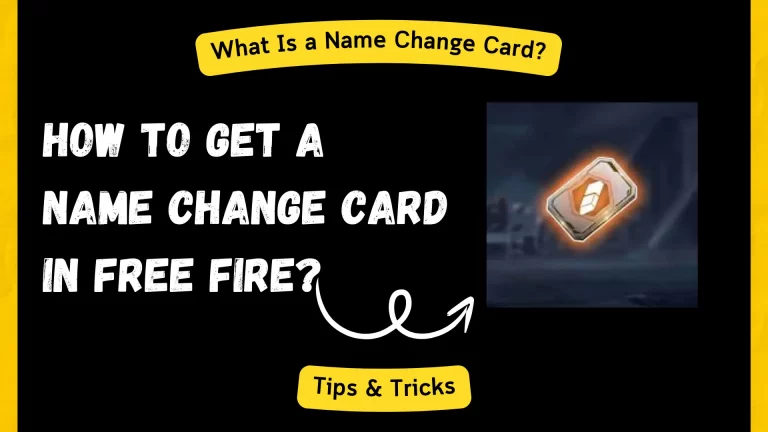
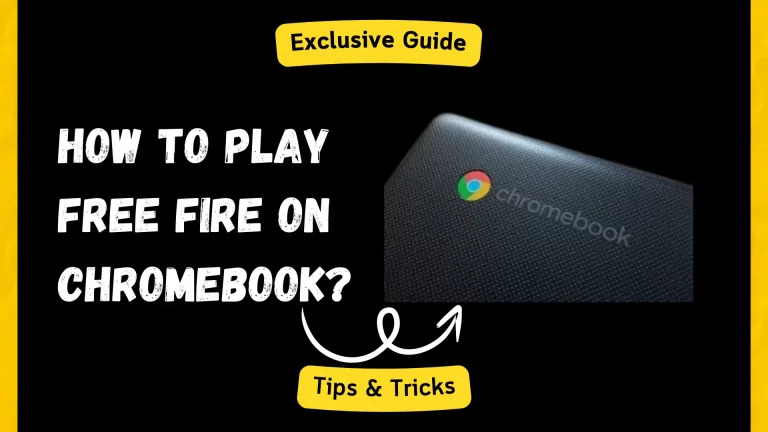

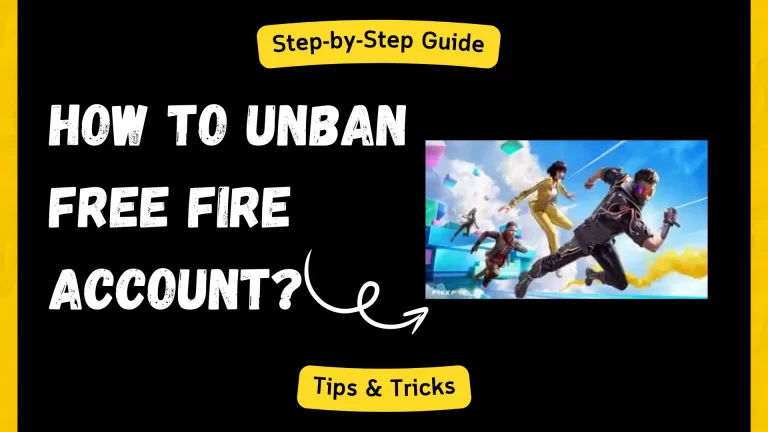

thanks for you
I love you ff
Yah game tho bahut bahut hi badhiya hai