How to Add Friends in Free Fire? Step-by-Step Guide
Imagine coordinating with your squad, developing strategies together, and dominating the battlefield. Adding friends in Free Fire is quick, easy, and a game-changer when it comes to improving teamwork and communication.

What if you could connect with your friends or school friends, form your own squad, and enjoy the thrill of winning together? It’s time to take your Free Fire experience to the next level!
Ready to build your team? Keep reading to learn the simple steps on how to add friends in Free Fire and start winning with your squad today!
Step-by-Step Guide to Adding Friends in Free Fire
1. Open the Game and Access the Friends Icon
After launching Free Fire, the first thing you need to do is locate the Friends icon, which is usually found at the top of your main menu screen. It’s represented by a small icon of two figures. Tap on it to open the friends section.
2. Navigate to the ‘Add Friends’ Tab
Once in the friends section, you’ll notice multiple tabs, including “Friend Requests,” “Friends,” and “Add Friends.” Tap on the ‘Add Friends’ tab to search for players you want to add.
3. Search for Your Friend’s Username or ID
In the search bar, type your friend’s in-game username or Free Fire ID. You can find the Free Fire ID by asking your friend to share their UID from their profile, which is a unique identifier. Once you’ve entered their username or ID, click on the search button.
4. Send a Friend Request
After finding your friend in the search results, tap on the “Add” button next to their profile to send a friend request. They will need to accept the request before you can start playing together or even after joining the guild.
5. Accepting Friend Requests
If someone else has sent you a friend request, it will appear in the ‘Friend Requests’ tab. Simply navigate there, review the pending requests, and tap “Accept” to add them to your list.
6. Sync with Facebook for Easy Friend Addition
If you have friends on Facebook who also play Free Fire, you can sync your account with Facebook and easily add them. Go to Settings, select Account, and choose Facebook Sync. Once synced, Free Fire advance server will show you a list of friends from Facebook who also play the game, and you can send them requests in just one tap.
Why Add Friends in Free Fire?
Adding friends in Free Fire has several benefits:
- Better coordination: Playing with friends allows for better teamwork, communication, and planning.
- More fun: Winning is always more fun when done with friends.
- Clan formation: You can create or join clans with your friends for regular matches and events.
Now, let’s get into the steps on how to add friends in Free Fire.
How to Remove Friends in Free Fire
Sometimes, you might want to clear out your friends list or remove inactive friends. Here’s how you can remove friends in Free Fire:
- Go to the Friends section.
- Tap on the friend’s profile that you want to remove.
- Select Remove or Unfriend, and they will be deleted from your list.
Tips for Managing Friends in Free Fire
While having a lot of friends can make Free Fire more enjoyable, try to keep a manageable list. Regularly play with friends who enhance your gaming experience and communicate well with you.
Once you’ve added friends, use the in-game voice chat feature to coordinate strategies and communicate during live matches or in spectating mode. This can be a game-changer, especially during squad matches.
To maintain a safe and enjoyable gaming experience, it’s always a good idea to avoid adding strangers who may disrupt your gameplay or spam your chat.
Conclusion
When you add friends in Free Fire , it increases your chance of win. Whether you’re strategizing for the next battle or just having fun with your buddies, playing with friends brings more excitement and opportunities to win. Follow the steps mentioned above, and start building your squad today!

Tyson ensures that every content on the site reflects his extensive knowledge and passion for gaming. Tyson’s meticulous approach ensures readers receive accurate and valuable information from the latest game updates and news to detailed guides and tutorials. From his early days immersed in the world of gaming, Tyson started his journey as a professional gamer.
Competing in numerous tournaments and earning a reputation for his strategic prowess and exceptional skills. His in-depth understanding of game mechanics and tactics made him a standout figure in the gaming community.


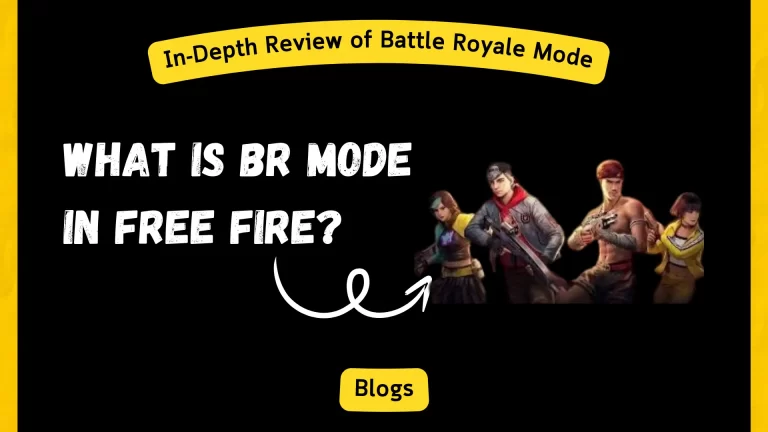
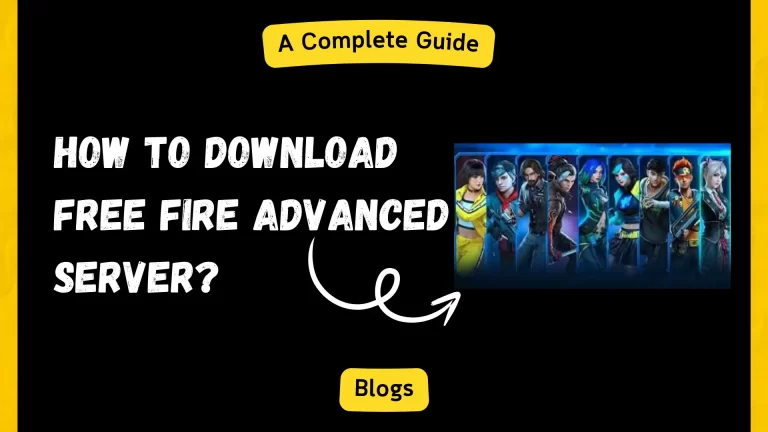
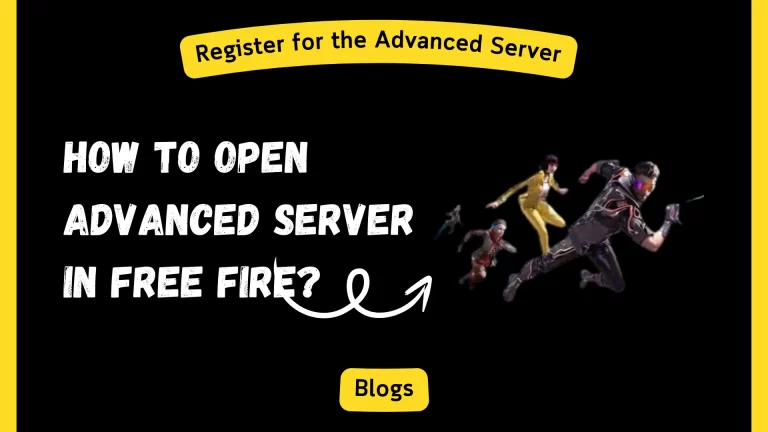


فري فاير القوه لعبة في العلم