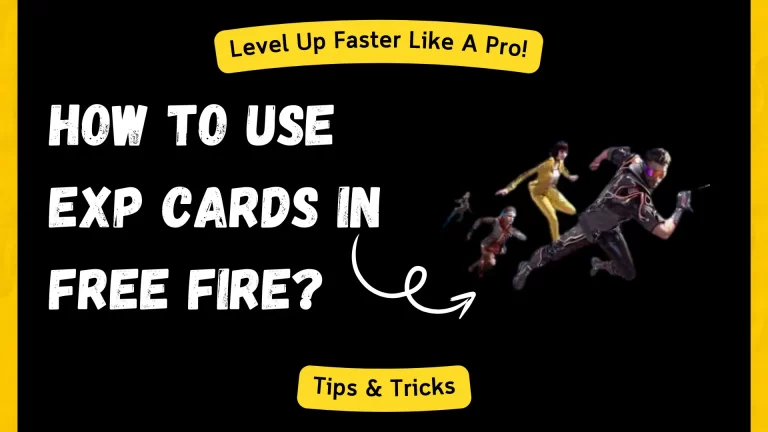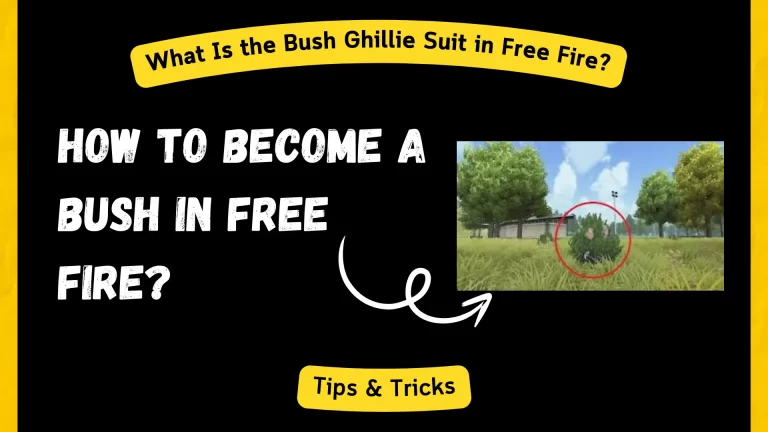How to Change Region in Free Fire? – Comprehensive Guide
Do you need help connecting with your Free Fire friends across different regions? You’re not alone.
Changing your server in Free Fire unlocks a world of opportunities—exclusive rewards, region-specific events, and smoother gameplay experiences. But figuring out how to switch regions seamlessly, especially without a VPN, can be tricky.

Ready to break the boundaries? Follow this guide to learn how to change your Free Fire region and maximize each server’s unique offerings.
How to Change Region in Free Fire? Step-by-Step Guides
Using a VPN
A VPN (Virtual Private Network) allows you to simulate your location in another country. Here’s how you can use a VPN to change your region in Free Fire:
- Step 1: Choose and download a trusted VPN app with a strong reputation for gaming performance.
- Step 2: Connect to a VPN server in the desired region.
- Step 3: Open the Free Fire app and create a new account to associate it with the VPN server location.
- Step 4: Log in with your new account to access the region-specific server.
Pros
Cons
Steps to Change Region Without VPN
Changing your Free Fire region without a VPN is possible but has limitations. This approach is mainly used by players who relocate or want to start a fresh account.
- Create a New Account: Log out from your current Free Fire account and create a new one while connected to your standard internet.
- Use a Different Email or Social Login: Ensure you use a new email or social media account (e.g., Facebook, VK, Google).
- Region-Based Login: Free Fire will automatically assign your account to a nearby server based on your IP address.
This method requires creating an entirely new account, meaning your progress and purchases from your current account won’t transfer.
Contacting Garena Support
For users with legitimate reasons to change regions (e.g., relocation), contacting Garena FF Advance Server support is a good option:
- Visit the official Garena support site.
- Submit a request explaining why you must change your region and provide any supporting documents if required.
- Wait for a response and follow the instructions given by support.
Important Considerations
- Account Risks: Using third-party apps, including VPNs, can violate Free Fire’s terms of service and may lead to account suspension.
- In-game purchases: Your purchases and progress may not transfer between regions, so be aware of potential losses.
- Performance Issues: VPNs can impact your internet speed, potentially causing more lag instead of reducing it.
Free Fire Servers
You need to know the characteristics of multiple servers to know which servers to choose. Here’s a detailed comparison of some critical Free Fire servers in table form:
| Server Name | Features | Pros | Cons |
| Brazil Server | High activity with local tournaments and events | Active community, exclusive rewards | Language barrier if you don’t speak Portuguese |
| Indonesia Server | With one of the most prominent player bases, intense competition | Frequent updates, high-level gameplay | Matches may be challenging for beginners |
| Europe Server | Balanced competition with diverse players | Smooth gameplay, moderate competition | Fewer exclusive regional events |
| North America | Smaller, diverse player base | Good for moderate competition | Less localized content |
| India Server | Fast-growing, regular events and tournaments | Rich in local events, appealing to Indian players | High competition during peak hours |
Why Change Your Region in Free Fire?
When you change your region in Free Fire, it has a range of benefits:
- Different servers offer region-specific events and rewards.
- Playing in the other areas helps you test your skills against diverse player bases.
- Switching to a server closer to your current location can reduce lag and provide smoother gameplay.
Frequently Asked Questions
Conclusion
Changing your region in Free Fire is possible with or without a VPN, but each method has benefits and risks. If you want to explore new regional events or find better connectivity, follow the steps responsibly to enhance your gaming experience. Always consider the terms of service to keep your account secure.

Tyson ensures that every content on the site reflects his extensive knowledge and passion for gaming. Tyson’s meticulous approach ensures readers receive accurate and valuable information from the latest game updates and news to detailed guides and tutorials. From his early days immersed in the world of gaming, Tyson started his journey as a professional gamer.
Competing in numerous tournaments and earning a reputation for his strategic prowess and exceptional skills. His in-depth understanding of game mechanics and tactics made him a standout figure in the gaming community.