How To Recover A Free Fire Account? Step-By-Step Guide
Free Fire, being a popular battle royale game, has won millions of hearts from gamers. It is a widely played game all over the world. However, you can only play this game with a signed-up account. Your account must be based on accurate ID information.
But sometimes, an account can be lost due to any mishap or hacking activity. So it becomes difficult to recover that account. Sometimes, it can be frustrating, too, as losing that account means losing all your Free Fire servers and losing all rewards. Account recovery is a must to enjoy the perks of the game further.

How can you recover your account? Don’t get frustrated.
Keep reading; we will provide you with a step-by-step guide on returning your Free Fire account without getting delayed action.
Account Recovery Scenarios
Account recovery is crucial for maintaining your progress and saving your in-game purchases. This recovery process can save time, prevent stress, and help you safeguard your gaming experience.
Forgot Password
Losing your password is one of the most common reasons for account recovery. This section will cover various methods of resetting your password.
If you linked your Free Fire account to an email address, follow these steps:
- Open the Free Fire app and click on “Forgot Password.”
- Enter your registered email address.
- Check your email for a password reset link and follow the instructions.
For accounts linked to a phone number:
- Click on “Forgot Password” in the app.
- Enter your phone number.
- Follow the SMS instructions to reset your password.
Lost Access to Linked Accounts
If you linked your Free Fire account to Facebook, Google, or VK and lost access to those accounts, here’s what you can do.
- Go to Facebook’s login page and click on “Forgot Password.”
- Now follow the steps to reset your Facebook password.
- Once you regain access to Facebook, use it to log into Free Fire.
- Visit the Google account recovery page.
- Follow the steps to recover your Google account.
- Use the recovered Google account to log back into Free Fire.
- Go to the VK login page and select “Forgot Password.”
- Complete the account recovery steps.
- Use the recovered VK account to access Free Fire.
Steps to Recover Free Fire Account with UID
A UID, or User ID, is a unique identifier assigned to every Free Fire account. A numerical code uniquely identifies your account within the game’s database. You must know your UID, which is crucial for account recovery and helps the support team locate your account quickly.
Step 1: Locate Your UID
If you still have access to the game, follow these steps to find your UID:
- Open Free Fire and log in.
- Click on your profile icon in the top-left corner.
- Your UID will be displayed below your profile name.
Use that information if you don’t have access to the game but have noted your UID somewhere.
Step 2: Contact Free Fire Support
Once you have your UID, contact Free Fire support for assistance.
- Using the In-Game Support Option
- Open Free Fire and go to the Settings menu.
- Click on “Customer Service” or “Help Center.”
Follow the prompts to submit a ticket, including your UID and details about your account issue.
Step 3: Using the Free Fire Support Website
- Visit the Free Fire support website: Free Fire Support.
- Navigate to the “Submit a Request” section.
- Fill out the form with your account details, including your UID, in-game name, server, and detailed issue description.
- Attach any relevant screenshots or proof of account ownership, such as receipts of in-game purchases.
Step 4: Verify Your Account Ownership
The support team may ask for some information to verify your account ownership. Be prepared to provide:
- Your UID and in-game name.
- Screenshots of your account.
- Proof of any recent in-game purchases (receipts or transaction IDs).
- Information about your last login date and time.
- Any linked email addresses or phone numbers.
Step 5: Follow Up
After submitting your request, the support team may take some time to process it. If necessary, follow up on your request by replying to the support ticket or submitting another request with additional information.
How to Recover a Free Fire Hacked Account?
If your account has been hacked, act quickly to secure it.
- You must Change your password immediately if you can still access your account.
- If you can’t access your account, contact Free Fire support with proof of ownership.
Free Fire Help Center: https://ffsupport.garena.com/hc/en-us
- Visit the Free Fire support website.
- Submit a ticket with your account details, username, player ID, and proof of in-game purchases.
- Wait for the support team to respond and follow their instructions.
How to Recover a Free Fire Banned Account?
If your account has been banned, recovery depends on the reason for the ban.
Preventive Measures to Secure your Account
- Always link your Free Fire account to multiple platforms (email, Facebook, Google, VK) to ensure various recovery options.
- Use strong, unique passwords for all linked accounts to enhance security.
- Keep your current contact information to ensure you receive recovery emails or messages.
“Maintaining multiple recovery methods is crucial for account security. Keep your contact information current to avoid complications during account recovery.” – Jane Doe, eSports Manager.
Frequently Asked Questions
Conclusion
Losing access to your Free Fire account can be a significant setback, but following the steps outlined in this guide can help you recover it efficiently. Always use strong passwords, link your account to multiple platforms, and keep your contact information updated to prevent future issues. Stay vigilant and enjoy your gaming experience with peace of mind.

Tyson ensures that every content on the site reflects his extensive knowledge and passion for gaming. Tyson’s meticulous approach ensures readers receive accurate and valuable information from the latest game updates and news to detailed guides and tutorials. From his early days immersed in the world of gaming, Tyson started his journey as a professional gamer.
Competing in numerous tournaments and earning a reputation for his strategic prowess and exceptional skills. His in-depth understanding of game mechanics and tactics made him a standout figure in the gaming community.




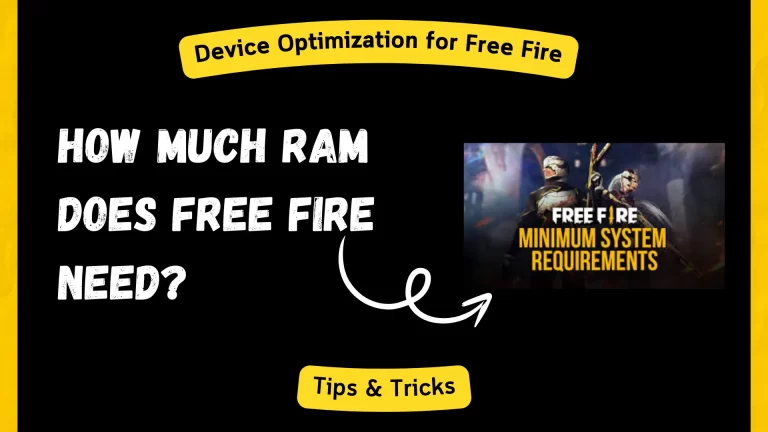
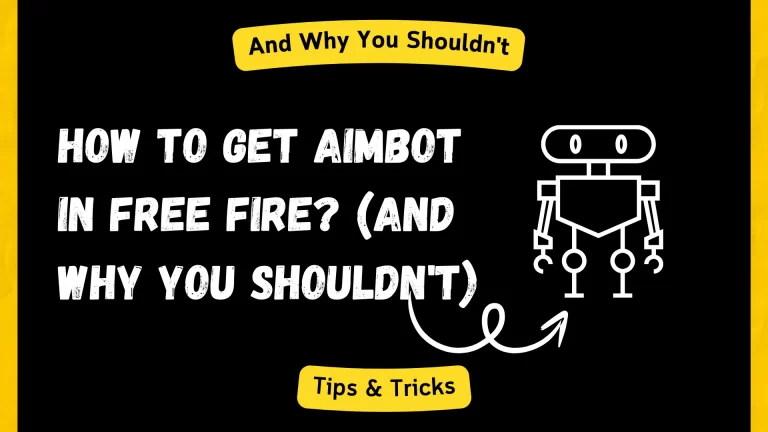

My account recovery
I lost password id
Hi Kapi,
Follow the above mentioned steps to get recover your account.
—
Regards,
Support Team