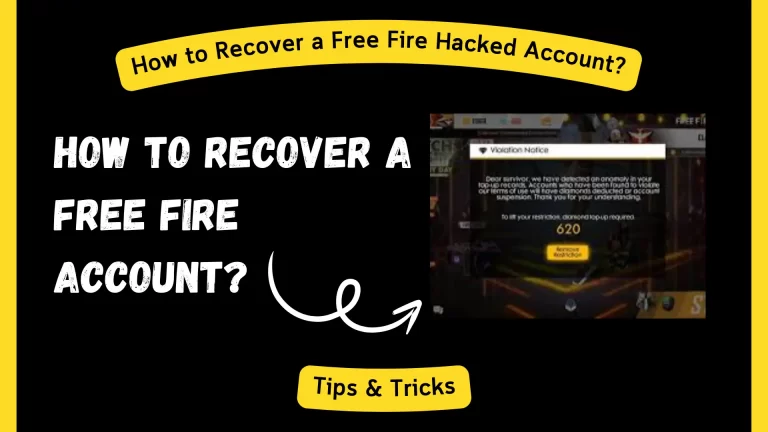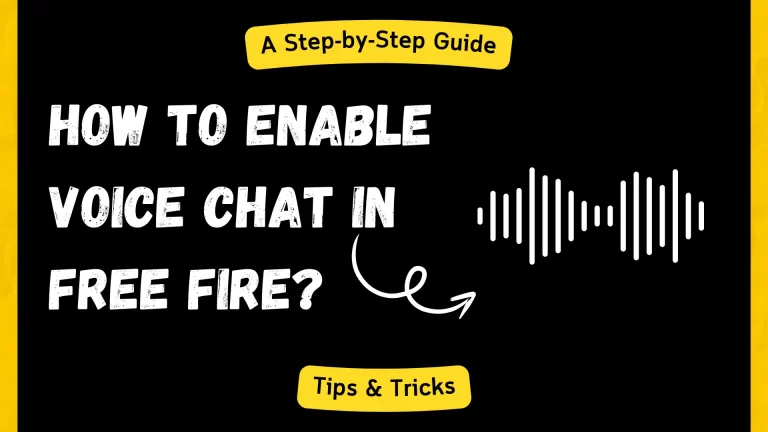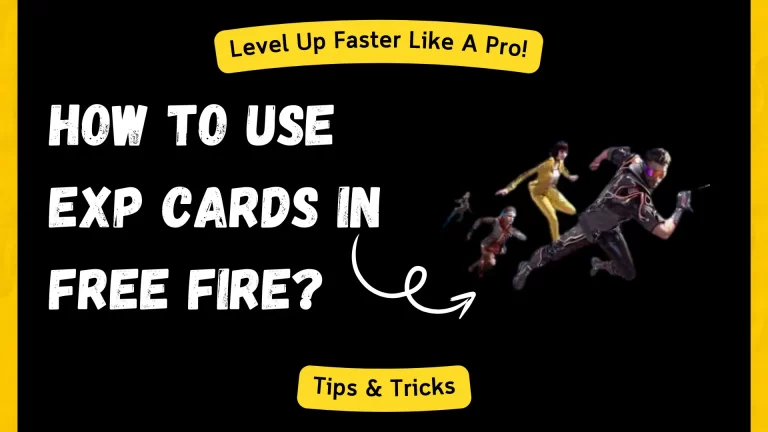Free Fire Best Sensitivity Settings – Ultimate Guide For Better Control
Need help to improve your aim and control in Free Fire? You’re not alone! Many players face challenges with accuracy, especially in high-stakes battles.
The key to leveling up your gameplay lies in one often overlooked element—sensitivity settings. Tuning these settings to match your playstyle can boost your response time give you better recoil control. You will better be able to land those game-winning headshots.

Imagine taking down enemies precisely, mastering every weapon, and moving smoothly across the battlefield. All it takes is optimizing your sensitivity settings, and you can play like a pro.
Ready to step up your game? Follow our guide to discover the best sensitivity settings for Free Fire and start dominating your matches today!
Why Best Sensitivity Settings in Free Fire Matter?
Sensitivity settings control your screen and camera’s responsiveness to your touch inputs. The correct settings help you:
- Improve Aiming: Get smoother, more precise targeting.
- Control Recoil: Keep your shots accurate by reducing recoil.
- Enhance Movement: Move faster and dodge better with a responsive camera.
You can gain a competitive edge in Free Fire by optimizing these settings, especially in fast-paced, close-range fights.
Recommended Free Fire Best Sensitivity Settings
Here are the optimal settings that most pro players recommend for different in-game actions:
| Setting | Recommended Value | Purpose |
| General Sensitivity | 90-100 | Affects overall screen movement and speed. |
| Red Dot Sensitivity | 75-85 | It helps with aiming when using the red dot sight. |
| 2X Scope Sensitivity | 60-75 | Best for mid-range aiming with the 2X scope. |
| 4X Scope Sensitivity | 50-65 | Ideal for long-range aiming with the 4X scope. |
| AWM Scope Sensitivity | 20-30 | Helps to maintain accuracy with sniper rifles like AWM. |
| Free Look Sensitivity | 50-60 | Adjusts how fast you can look around without aiming. |
General Sensitivity
- Recommended Value: 90-100
- This setting controls how fast your camera moves when you’re not aiming down sights. A higher value gives you a faster reaction time, which is crucial for quick movements, especially in close combat.
Red Dot Sensitivity
- Recommended Value: 75-85
- This affects your aiming speed when using red dot sights. It’s perfect for close-to-mid-range battles requiring fast but controlled movement to hit your target.
2X and 4X Scope Sensitivity
- 2X Scope: 60-75
- 4X Scope: 50-65
- These scopes are best for mid-to-long range combat. A slightly lower sensitivity allows you to keep a stable aim, especially when controlling recoil on weapons like assault rifles.
AWM Scope Sensitivity
- Recommended Value: 20-30
- The AWM Scope is used for sniper rifles, where precision is key. Lower sensitivity helps you make more accurate long-range shots, making it easier to line up headshots.
Free Look Sensitivity
- Recommended Value: 50-60
- Free Look allows you to pan the camera without moving your character. It’s useful for scouting your surroundings. A moderate setting ensures you can scan without too much jitter.
How to Adjust Your Free Fire Sensitivity Settings
Follow these steps to customize your sensitivity settings in Free Fire:
- From the main menu, tap on the gear icon in the upper-right corner.
- In the settings menu, select the Sensitivity tab.
- Use the recommended values as a base. Fine-tune according to your device and personal preferences.
- After making adjustments, test your new settings in the training mode to see how they feel.
Sensitivity Settings for Headshots
To increase your accuracy for headshots, follow these additional tips:
- High General Sensitivity: Keep it between 95-100 for quick response time.
- Lower Scope Sensitivity: For scopes (2X, 4X, AWM), lower sensitivity ensures better precision.
- Aim Assist: Use the Aim Precision option for automatic targeting assistance, but practice to rely less on it over time.
Device-Specific Sensitivity Adjustments
Sensitivity settings can vary based on the device you’re using. Here’s a breakdown:
- High-End Devices: If you’re using a high-end device with a smooth touch response, you might want to lower your sensitivity slightly for more precision.
- Low-End Devices: Higher sensitivity can help compensate for less responsive touchscreens for lower-end devices.
Final Tips for Free Fire Sensitivity Settings
- Spend time in training mode to adjust and master your sensitivity settings.
- Free Fire OB updates can change the game mechanics, so revisit your settings after major updates.
- Every player has a unique playstyle. Don’t be afraid to experiment with different sensitivity settings until you find the perfect fit.
Conclusion
Optimizing your Free Fire sensitivity settings is one of the easiest and most effective ways to improve your gameplay. Whether aiming for smoother movement, better recoil control, or landing headshots, the right settings can make all the difference. Test out these recommended settings, adjust them according to your playstyle, and watch your performance skyrocket!
Ready to dominate in Free Fire? Adjust your sensitivity settings today and take your gameplay to the next level!

Tyson ensures that every content on the site reflects his extensive knowledge and passion for gaming. Tyson’s meticulous approach ensures readers receive accurate and valuable information from the latest game updates and news to detailed guides and tutorials. From his early days immersed in the world of gaming, Tyson started his journey as a professional gamer.
Competing in numerous tournaments and earning a reputation for his strategic prowess and exceptional skills. His in-depth understanding of game mechanics and tactics made him a standout figure in the gaming community.