How To Download Free Fire? Step-by-Step Guide for Each Device
Since the launch of Garena Free Fire, the game’s popularity has taken the world by storm. A battlefield of 50 players lets you enjoy most of the game with attractive gameplay. It is no wonder that most of the players are addicted to the Garena FF Advance. However, some people still find it hard to download the game.
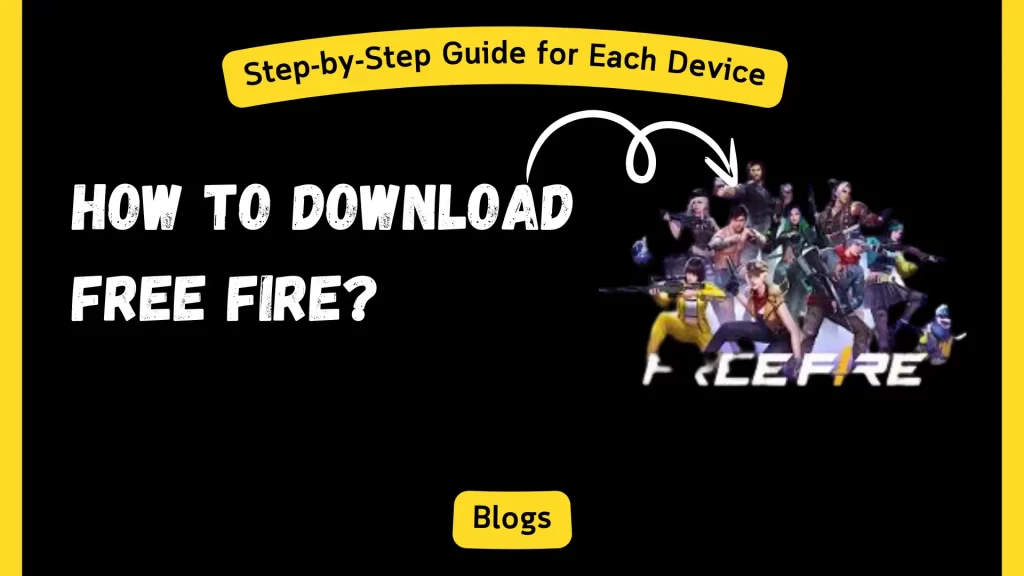
So here is a complete guide for you on how to download Free Fire on your devices.
Download Free Fire Max
Everyone owns a different device, so we are penning down a complete step-by-step list for each device.
How To Download Free Fire On Android?
- Open the Google Play Store app on your Android.
- In the search bar at the top, type “Free Fire” and press enter.
- Now select the game from the menu.
- Look for “Garena Free Fire” in the search results. It should be the first option, with many downloads and positive reviews.
- Tap on the game and then tap the “Install” button.
- The download will start automatically.
- Ensure you have a stable internet connection.
- Once the installation is complete, open the game by tapping “Open” from the Play Store or find the Free Fire icon on your home screen or app drawer.
How To Download Free Fire In Laptop/PC?
Free Fire is primarily designed for mobile platforms, but you can enjoy the game on your laptop using an Android emulator.
Here’s a detailed guide on downloading and playing Free Fire on your laptop.
- First, you need to download an Android emulator.
- Popular emulators include BlueStacks, NoxPlayer, and LDPlayer.
- These emulators are free to use and provide a smooth gaming experience. Here, we’ll use BlueStacks as an example.
- Go to the official BlueStacks website: BlueStacks.
- Click on the “Download BlueStacks” button. This will download the installation file for your operating system.
- Run the Installer
- Locate the downloaded BlueStacks installer file on your laptop and double-click it to start the installation process.
- Follow the prompts to install BlueStacks. This may take a few minutes.
- Once installed, launch BlueStacks from your desktop or start menu.
- Set Up the Emulator. Sign In with Google Account:
- Sign in with your Google account to access the Google Play Store. Follow the on-screen instructions to sign in.
- In BlueStacks, find and open the Google Play Store app.
- Use the search bar at the top to type “Free Fire” and press enter.
- Find “Garena Free Fire” in the search results and click on it. Then, click the “Install” button.
- Once done, you can open Free Fire directly from the Google Play Store page by clicking “Open” or find the Free Fire icon on the BlueStacks home screen.
Before starting the game, consider adjusting the settings for optimal performance. BlueStacks allows you to configure controls and performance settings to match your laptop’s capabilities. Log in or create a Free Fire account, and you’re ready to start playing!
You can follow the same procedure to download Free Fire on Windows 7 and 10.
How To Download Free Fire On iOS?
- Open the App Store on your iOS device.
- Search “Free Fire” in the search bar.
- Look for “Garena Free Fire” in the search results.
- Tap on the game, then tap “Get” and confirm the download with your Apple ID password, Face ID, or Touch ID. The download will start automatically.
- Once the installation is complete, open the game by tapping “Open” from the App Store or find the Free Fire icon on your home screen.
How To Download Free Fire Without Play Store?
If you want to download and install Free Fire without using the Google Play Store, you can do so through an APK file and install it manually on your device. This method works for both Android devices and PCs using an Android emulator. Here’s a detailed guide on how to do it.
- Go to your device’s settings.
- Find the “Security” or “Privacy” section.
- Look for “Install unknown apps” or “Unknown sources” and enable it.
- Download the Free Fire APK file using the button below.
- You might see a warning about the file type; confirm the download.
- Locate the Downloaded APK:
- Use a file manager app to find the downloaded APK file in the “Downloads” folder.
- Click the APK file and install the app.
- Once installed, you can find Free Fire in your app drawer. Tap on it to open and start playing and you can also play without downloading from Google Play Store.
Conclusion
It was always easy to download the free fire and PUBG game and enjoy its perks. But for a beginner, it’s a bit tricky, and the downloading or updating process differs for each device. So, we have provided a wholesome guide for each device except Nintendo switch. Read it, apply the procedure, and enjoy every second of your game.
Cheers!

Tyson ensures that every content on the site reflects his extensive knowledge and passion for gaming. Tyson’s meticulous approach ensures readers receive accurate and valuable information from the latest game updates and news to detailed guides and tutorials. From his early days immersed in the world of gaming, Tyson started his journey as a professional gamer.
Competing in numerous tournaments and earning a reputation for his strategic prowess and exceptional skills. His in-depth understanding of game mechanics and tactics made him a standout figure in the gaming community.


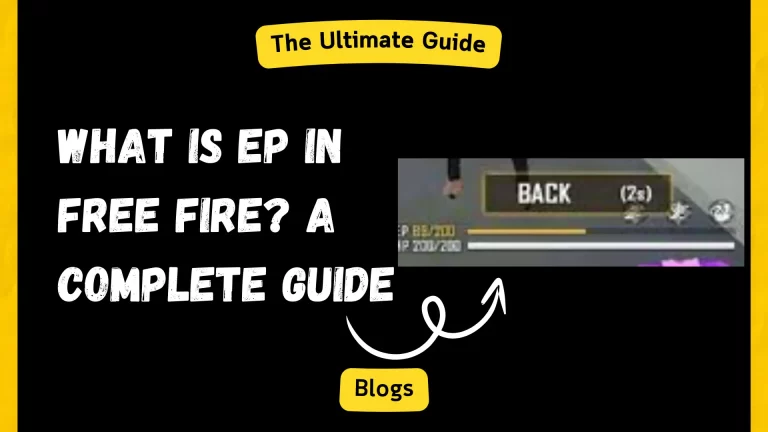


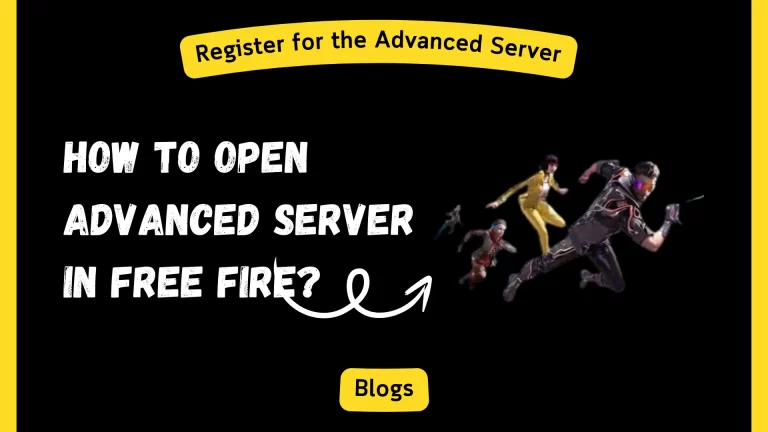

L love you
Love
احلي علبه في العالم
Free fire advance server
Free fire advanced server download
Bangladesh
Free fire advance server ob 46
احب لعبه افري فاير احسن لعبه بالعالم
شكرا
احب فري فاير احسن لعبه فالعالم
I love advance server
I love advance server
मुझे एडवांस सर्वर बहुत पसंद है