How to Download Free Fire Advanced Server? A Complete Guide
Are you eager to experience Free Fire’s latest features before everyone else?
The Free Fire Advanced Server lets you test new updates, characters, and game modes before they hit the official game. Imagine being the first to explore exciting new content and getting exclusive access to unreleased features!
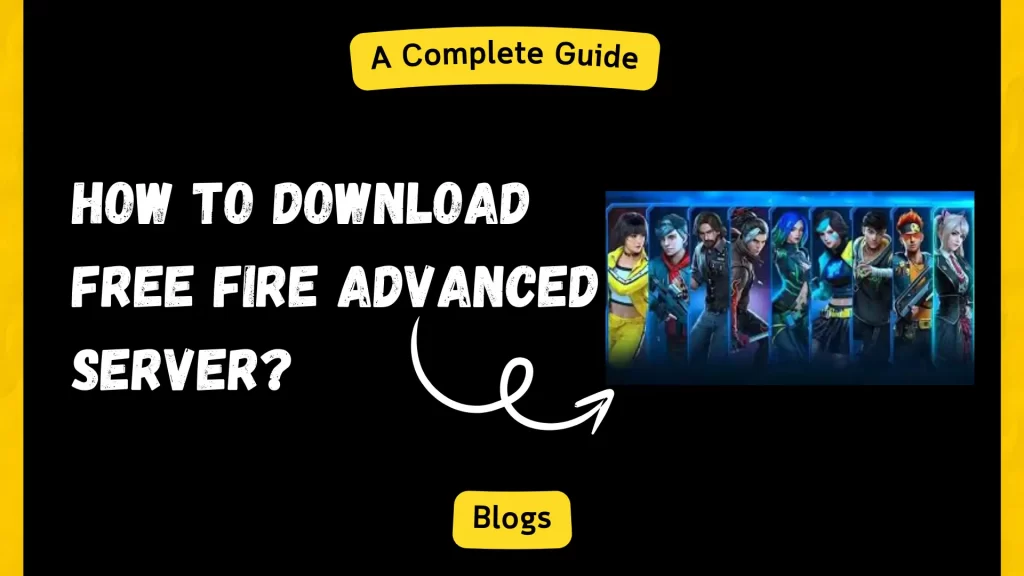
When you join the Advanced Server, you’ll get a sneak peek and help improve the game by reporting bugs—and even earn rewards like diamonds for your efforts.
Want to be part of this exclusive group? Follow our simple steps to download the FF Advanced Server and start testing today!
So, are you eager to explore new features, test unreleased content, and get a sneak peek into upcoming updates? This Server is exactly where you want to be. It’s a special server where players can try out new features before they are officially launched in the main game. In this guide, we’ll walk you through the steps to download Free Fire Advanced Server so you have access to all the exclusive content.
How to Download Free Fire Advanced Server – Step-by-Step Guide
1. Register for Access
To download the Free Fire Advanced Server, you need to register for access. However, not everyone can try it out because it’s limited to selected users.
- Visit the official Garena Free Fire Advanced Server website.
- Sign in using your Facebook account linked to your Free Fire profile.
- Fill in the necessary details, such as your email address and other requested information.
- Submit your application and wait for the activation code, which will be sent if selected.
2. Download the APK File
Once your registration is successful, follow these steps to download the Free Fire Advanced Server APK:
- Head to the Advanced Server website and log in with your registered account.
- The page will contain a download link for the APK file. Click the button to begin downloading the file (it is approximately 700MB).
- Ensure you have enough storage space to download and install the APK file.
3. Enable Installation from Unknown Sources
Since you’re downloading the APK directly, you’ll need to enable installation from unknown sources on your device.
- Go to your device’s Settings.
- Navigate to Security and find Install from Unknown Sources.
- Enable this option to install APK files that are not from the official Play Store.
4. Install the Free Fire Advanced Server APK
- Once the APK file is downloaded, open it from your device’s download folder.
- Follow the on-screen prompts to install the Advanced Server app on your device.
5. Enter the Activation Code
You’ll need an activation code to access the Free Fire Advanced Server. After your registration is approved, Garena will provide this code.
- Launch the Advanced Server app on your device.
- Enter the activation code that you received in your email.
- You’ll now have access to the Advanced Server, where you can test new features.
Important Things to Know About Free Fire Advanced Server
Limited Access
Not everyone will get access to the Advanced Server. Only a few players are selected, so submit your registration early when Garena opens it.
Bug Reporting
The main purpose of the Advanced Server is to allow players to test new features and report any bugs. There’s a reward system where players who report bugs can receive in-game rewards such as diamonds.
Server Availability
The Free Fire Advanced Server isn’t available 24/7. Garena opens it periodically before major updates. Look for announcements about when the next testing phase begins.
Benefits of Joining Free Fire Advanced Server
Conclusion
If you want to experience Free Fire’s upcoming updates before anyone else, downloading the Advanced Server is the way to go. Following the steps above, you can register, download the APK, and enjoy exclusive early access to exciting new content. Don’t miss your chance to be part of the community that helps improve the game!
Call to Action: Ready to test the latest features? Head over to the Garena Free Fire Advanced Server and register today!

Tyson ensures that every content on the site reflects his extensive knowledge and passion for gaming. Tyson’s meticulous approach ensures readers receive accurate and valuable information from the latest game updates and news to detailed guides and tutorials. From his early days immersed in the world of gaming, Tyson started his journey as a professional gamer.
Competing in numerous tournaments and earning a reputation for his strategic prowess and exceptional skills. His in-depth understanding of game mechanics and tactics made him a standout figure in the gaming community.

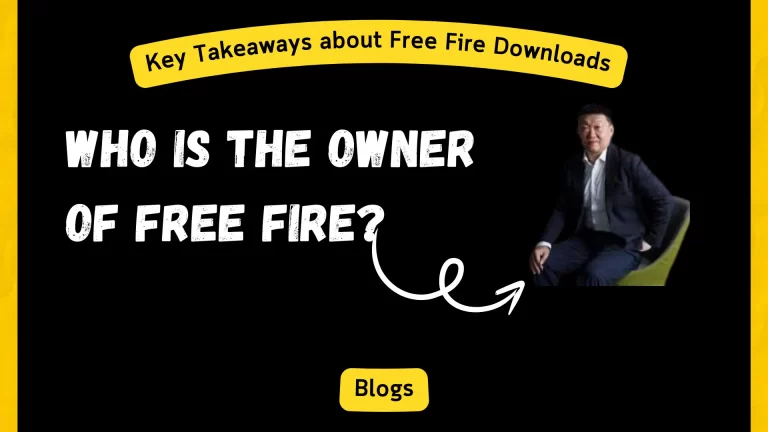





merci beaucoup pour ces free fire
Bahut achcha hai mere ko is per bahut acche lagta hai lagta hai yah meri jindagi hai
I Love you free faire advence biotifol
I love you in free fire advance
เยี่ยมเลย
Nice
لعبة ممتازة
Aku suka ff ini
Good