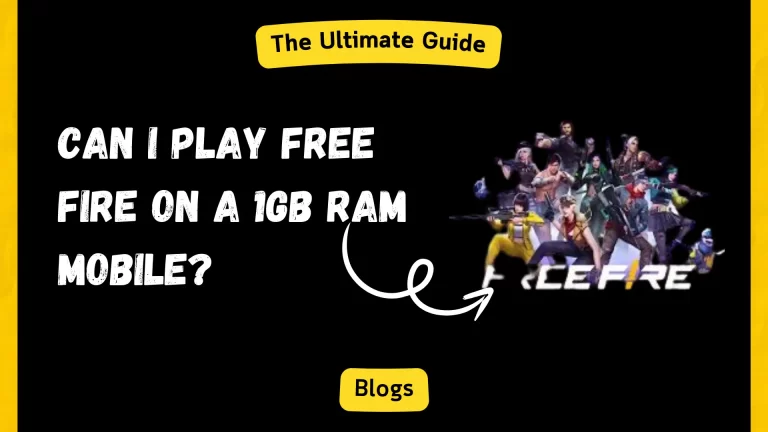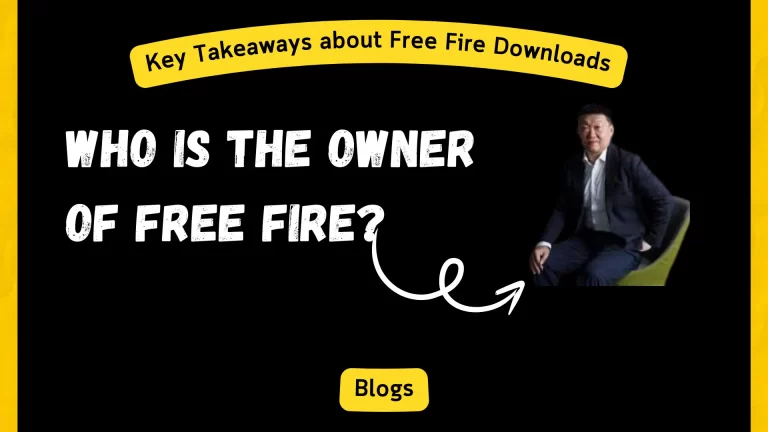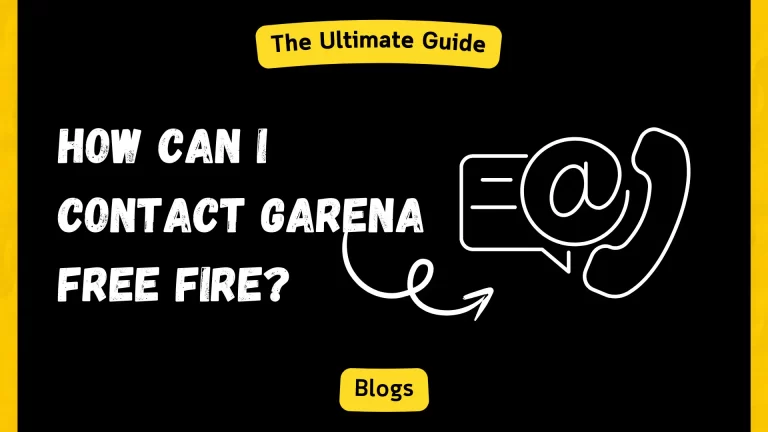How to Delete a Free Fire Account? A Comprehensive Guide
Are you tired of the endless battles and looking to reclaim your time? Deleting your Free Fire account might be the right step for you. Whether you’re moving on to another game, concerned about privacy, or simply seeking a digital detox, we’ve got you covered.
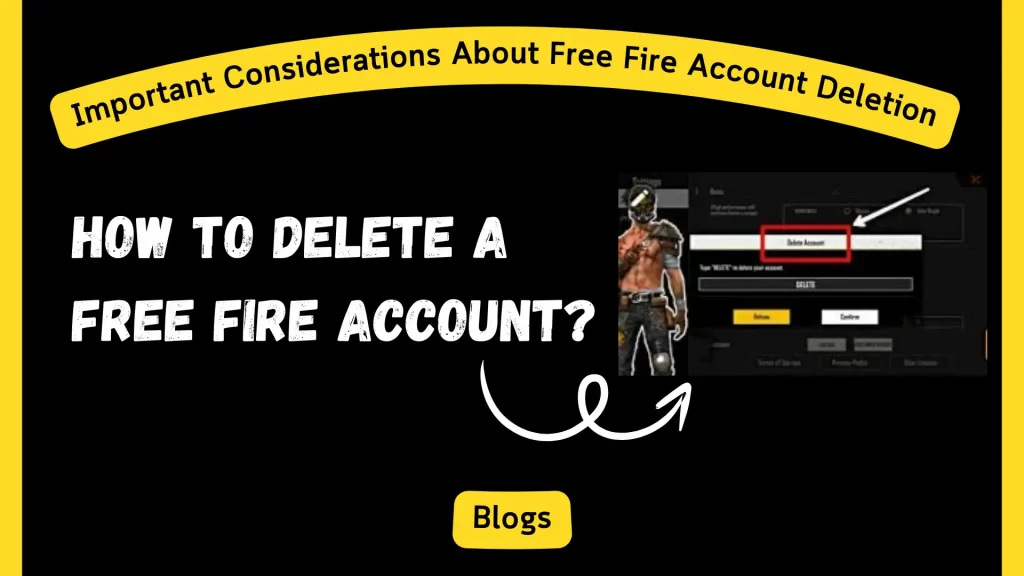
This guide will walk you through the process of How to delete your Free Fire account. So you can move forward without a hitch.
Step-by-Step Guide on How to Delete a Free Fire Account?
1. Unlink Your Social Media Accounts
Free Fire accounts are often linked to social media platforms like Facebook, Google, or VK. You need to unlink these accounts to start the deletion process.
- Open Facebook and go to the settings.
- Navigate to the ‘Apps and Websites’ section.
- Find Free Fire and click ‘Remove.’
- Go to your Google account settings.
- Navigate to ‘Security’ and find the ‘Third-party apps with account access’ section.
- Find Free Fire and click ‘Remove Access.’
- Open VK and go to the settings.
- Navigate to the ‘Games’ section.
- Find Free Fire and click ‘Remove.’
2. Contact Free Fire Support To Delete Free Fire Account
The next step involves contacting Free Fire’s customer support. Here’s how to do it:
- Go to the official Free Fire support page.
- Select the ‘Submit a Request’ option.
- Fill in the required details, including your player ID, and mention that you want to delete your account.
- Submit the request.
3. Wait for Confirmation from the Free Fire Team
After you submit your request, Free Fire’s support team will review it. This process might take a few days. Ensure you check your email regularly for updates or further instructions from the support team.
4. Delete the Garena Free Fire App
While waiting for the confirmation, you can delete the Free Fire app or FF advance server from your device. This step won’t delete your account but will make sure you’re not tempted to play while waiting for account deletion confirmation.
5. Final Confirmation about Free Fire Account Deletion
After some time, you will receive a confirmation email from Free Fire support stating that your account has been deleted. Now, you no longer need to worry about your Free Fire account’s existence.
Why You Might Want to Delete Your Free Fire Account?
Well, it’s essential to understand why someone might want to delete their Free Fire account:
Important Considerations About Free Fire Account Deletion
- Once deleted, you cannot recover your Free Fire account or any associated data. Ensure you want to proceed with this decision.
- Any in-game purchases linked to your account will be lost.
- If you’re facing issues like addiction, consider setting time limits or seeking professional help instead of permanently deleting your account.
Conclusion
Deleting a Free Fire account involves critical steps, from unlinking your social media accounts to contacting customer support. You must follow this guide carefully to ensure your account is deleted securely and permanently. If you’re not entirely sure about deleting your account, consider taking breaks or setting screen time limits to better manage your gaming habits.
Following these steps, you can delete your Free Fire account and take control of your digital life. Remember, the process is irreversible, so proceed with caution.

Tyson ensures that every content on the site reflects his extensive knowledge and passion for gaming. Tyson’s meticulous approach ensures readers receive accurate and valuable information from the latest game updates and news to detailed guides and tutorials. From his early days immersed in the world of gaming, Tyson started his journey as a professional gamer.
Competing in numerous tournaments and earning a reputation for his strategic prowess and exceptional skills. His in-depth understanding of game mechanics and tactics made him a standout figure in the gaming community.